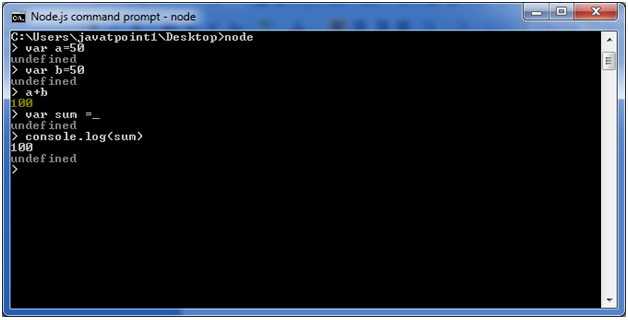Node.js OS
| Index | Method | Description |
|---|---|---|
| 1. | os.arch() | This method is used to fetch the operating system CPU architecture. |
| 2. | os.cpus() | This method is used to fetch an array of objects containing information about each cpu/core installed: model, speed (in MHz), and times (an object containing the number of milliseconds the cpu/core spent in: user, nice, sys, idle, and irq). |
| 3. | os.endianness() | This method returns the endianness of the cpu. Its possible values are 'BE' for big endian or 'LE' for little endian. |
| 4. | os.freemem() | This methods returns the amount of free system memory in bytes. |
| 5. | os.homedir() | This method returns the home directory of the current user. |
| 6. | os.hostname() | This method is used to returns the hostname of the operating system. |
| 7. | os.loadavg() | This method returns an array containing the 1, 5, and 15 minute load averages. The load average is a time fraction taken by system activity, calculated by the operating system and expressed as a fractional number. |
| 8. | os.networkinterfaces() | This method returns a list of network interfaces. |
| 9. | os.platform() | This method returns the operating system platform of the running computer i.e.'darwin', 'win32','freebsd', 'linux', 'sunos' etc. |
| 10. | os.release() | This method returns the operating system release. |
| 11. | os.tmpdir() | This method returns the operating system's default directory for temporary files. |
| 12. | os.totalmem() | This method returns the total amount of system memory in bytes. |
| 13. | os.type() | This method returns the operating system name. For example 'linux' on linux, 'darwin' on os x and 'windows_nt' on windows. |
| 14. | os.uptime() | This method returns the system uptime in seconds. |
| 15. | os.userinfo([options]) | This method returns a subset of the password file entry for the current effective user. |
IN - HINDI
सूचकांक विधि विवरण
1. os.arch () इस पद्धति का उपयोग ऑपरेटिंग सिस्टम CPU आर्किटेक्चर लाने के लिए किया जाता है।
2।
os.cpus ()
इस विधि का उपयोग उन वस्तुओं की एक सरणी को लाने के लिए किया जाता है जिनमें प्रत्येक cpu / कोर के बारे में जानकारी होती है: मॉडल, गति (मेगाहर्ट्ज में), और समय (मिलीसेकंड की संख्या वाली एक वस्तु जिसमें cpu / कोर का खर्च होता है: उपयोगकर्ता, अच्छा, sys बेकार, और irq)।
3. os.endianness () यह विधि cpu की समाप्ति को लौटाती है। इसके संभावित मूल्य बड़े एंडियन के लिए 'बीई' या छोटे एंडियन के लिए 'एलई' हैं।
4. os.freemem () यह विधि बाइट्स में मुफ्त सिस्टम मेमोरी की मात्रा लौटाती है।
5. os.homedir () यह विधि वर्तमान उपयोगकर्ता की होम डायरेक्टरी लौटाती है।
6।
os.hostname ()
इस पद्धति का उपयोग ऑपरेटिंग सिस्टम के होस्टनाम को वापस करने के लिए किया जाता है।
7. os.loadavg () यह विधि एक सरणी देता है जिसमें 1, 5 और 15 मिनट का लोड औसत होता है। लोड औसत सिस्टम गतिविधि द्वारा लिया गया एक समय का अंश है, जिसे ऑपरेटिंग सिस्टम द्वारा गणना की जाती है और एक भिन्नात्मक संख्या के रूप में व्यक्त किया जाता है।
8. os.networkinterfaces () यह विधि नेटवर्क इंटरफेस की एक सूची लौटाती है।
9. os.platform () यह विधि चल रहे कंप्यूटर के ऑपरेटिंग सिस्टम प्लेटफॉर्म को लौटा देती है यानी 'win32', 'win32', 'freebsd', 'linux', 'sunos' आदि।
10. os.release () यह विधि ऑपरेटिंग सिस्टम रिलीज़ लौटाती है।
11. os.tmpdir () यह विधि अस्थायी फ़ाइलों के लिए ऑपरेटिंग सिस्टम की डिफ़ॉल्ट निर्देशिका लौटाती है।
12. os.totalmem () यह विधि बाइट्स में सिस्टम मेमोरी की कुल राशि लौटाती है।
13. os.type () यह विधि ऑपरेटिंग सिस्टम नाम लौटाती है। उदाहरण के लिए 'linux' पर linux, os x पर 'darwin' और windows पर 'windows_nt'।
14. os.uptime () यह विधि सेकंड में सिस्टम अपटाइम लौटाती है।
15. os.userinfo ([विकल्प]) यह विधि मौजूदा प्रभावी उपयोगकर्ता के लिए पासवर्ड फ़ाइल प्रविष्टि का सबसेट लौटाती है।
इस उदाहरण में, हम कुछ बुनियादी कार्यों को शामिल कर रहे हैं। निम्नलिखित कोड वाले os_example1.js नाम की फ़ाइल बनाएँ:
फ़ाइल: os_example1.js
const os = आवश्यकता ('os');
कंसोल.लॉग ("os.freemem (): \ n", os.freemem ());
कंसोल.लॉग ("os.homedir (): \ n", os.homedir ());
कंसोल.लॉग ("os.hostname (): \ n", os.hostname ());
कंसोल.लॉग ("os.endianness (): \ n", os.endianness ());
कंसोल.लॉग ("os.loadavg (): \ n", os.loadavg ());
कंसोल.लॉग ("os.platform (): \ n", os.platform ());
कंसोल.लॉग ("os.release (): \ n", os.release ());
कंसोल.लॉग ("os.tmpdir (): \ n", os.tmpdir ());
कंसोल.लॉग ("os.totalmem (): \ n", os.totalmem ());
कंसोल.लॉग ("os.type (): \ n", os.type ());
कंसोल.लॉग ("os.uptime (): \ n", os.uptime ());
Node.js OS Example 1
In this example, we are including some basic functions. Create a file named os_example1.js having the following code:- const os=require('os');
- console.log("os.freemem(): \n",os.freemem());
- console.log("os.homedir(): \n",os.homedir());
- console.log("os.hostname(): \n",os.hostname());
- console.log("os.endianness(): \n",os.endianness());
- console.log("os.loadavg(): \n",os.loadavg());
- console.log("os.platform(): \n",os.platform());
- console.log("os.release(): \n",os.release());
- console.log("os.tmpdir(): \n",os.tmpdir());
- console.log("os.totalmem(): \n",os.totalmem());
- console.log("os.type(): \n",os.type());
- console.log("os.uptime(): \n",os.uptime());
- node os_example1.js
इस उदाहरण में, हम शेष कार्यों को शामिल कर रहे हैं। निम्नलिखित कोड वाले os_example2.js नामक फ़ाइल बनाएँ:
फ़ाइल: os_example2.js
const os = आवश्यकता ('os');
कंसोल.लॉग ("os.cpus (): \ n", os.cpus ());
कंसोल.लॉग ("os.arch (): \ n", os.arch ());
कंसोल.लॉग ("os.networkInterfaces (): \ n", os.networkInterfaces ());
Node.js कमांड प्रॉम्प्ट खोलें और निम्न कोड चलाएँ:
नोड os_example2.js
Node.js OS Example 2
In this example, we are including remaining functions. Create a file named os_example2.js having the following code:
File: os_example2.js
const os=require('os');
console.log("os.cpus(): \n",os.cpus());
console.log("os.arch(): \n",os.arch());
console.log("os.networkInterfaces(): \n",os.networkInterfaces());
Open Node.js command prompt and run the following code:
node os_example2.js