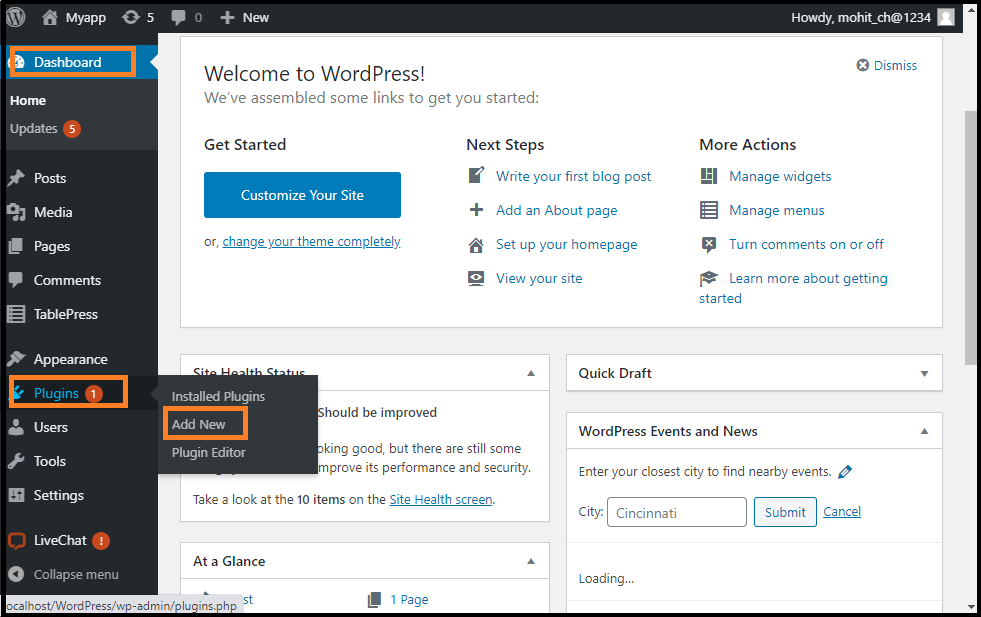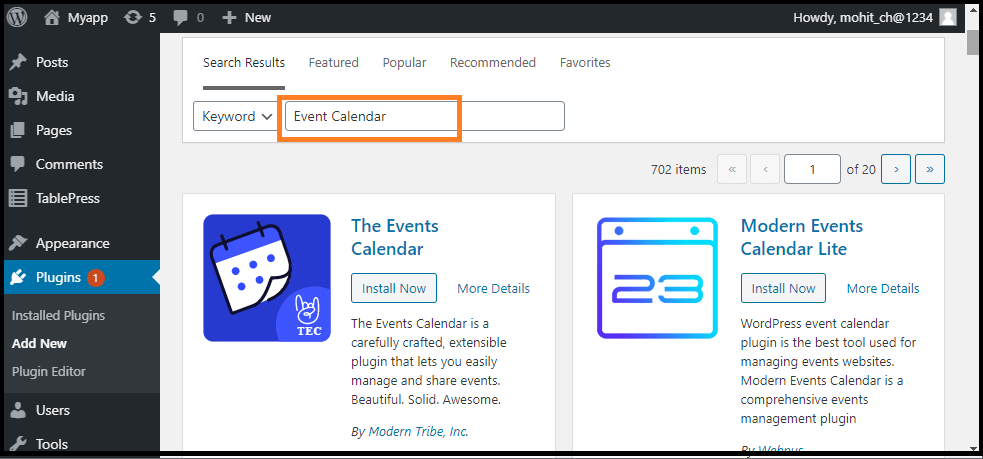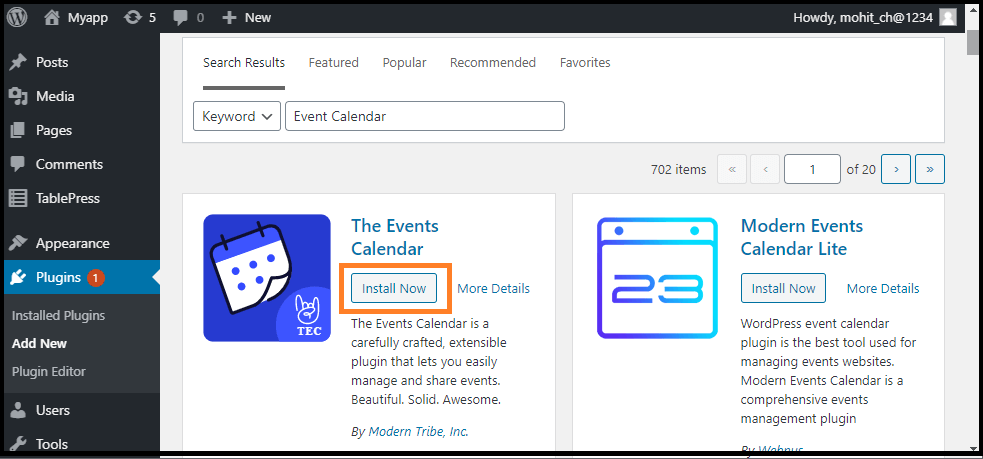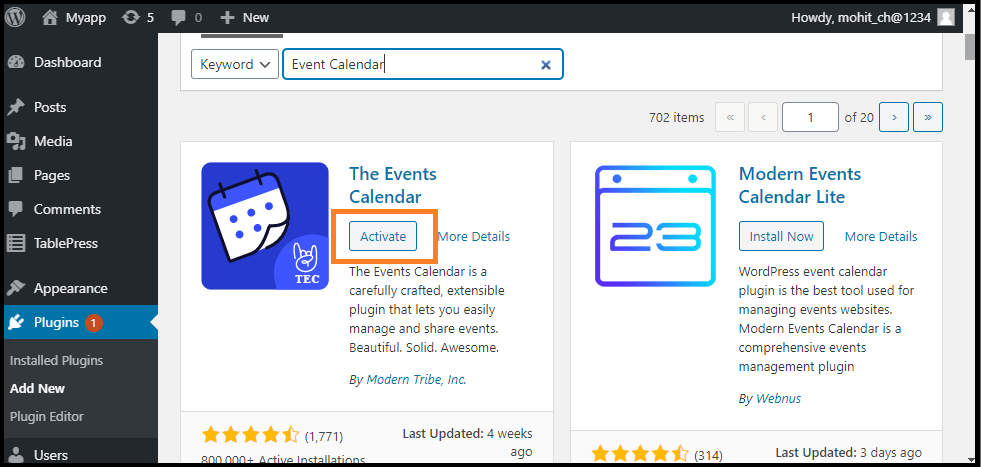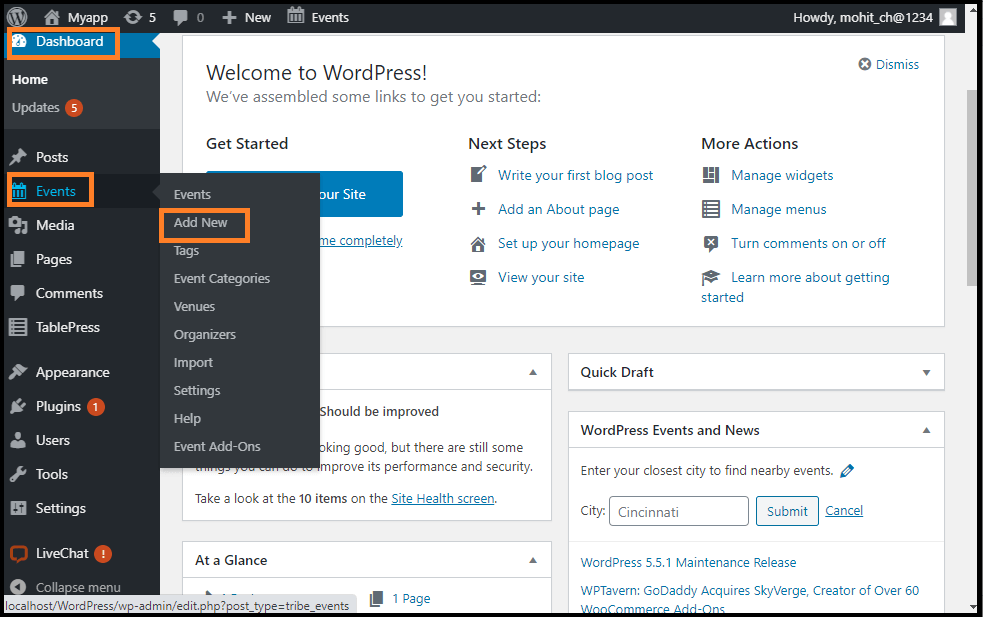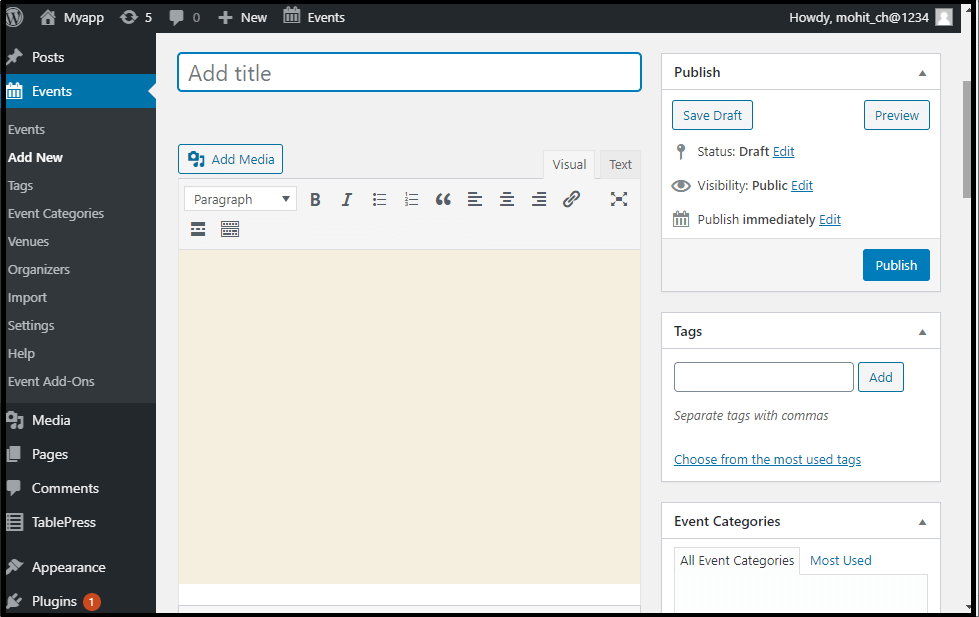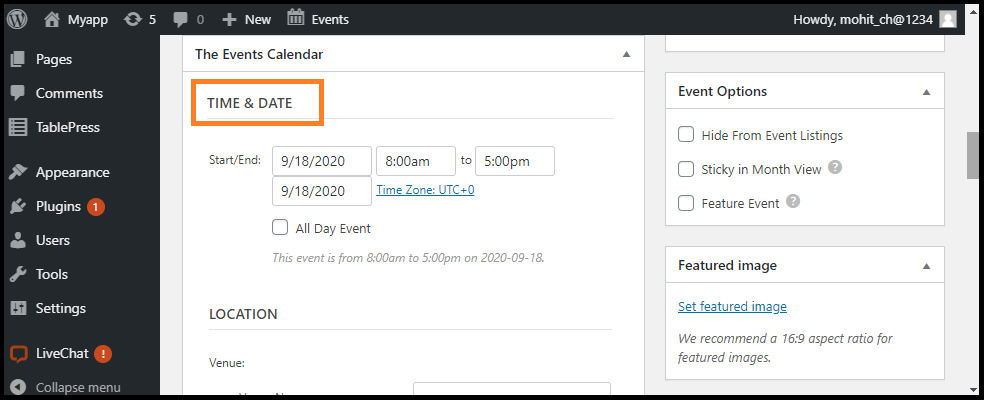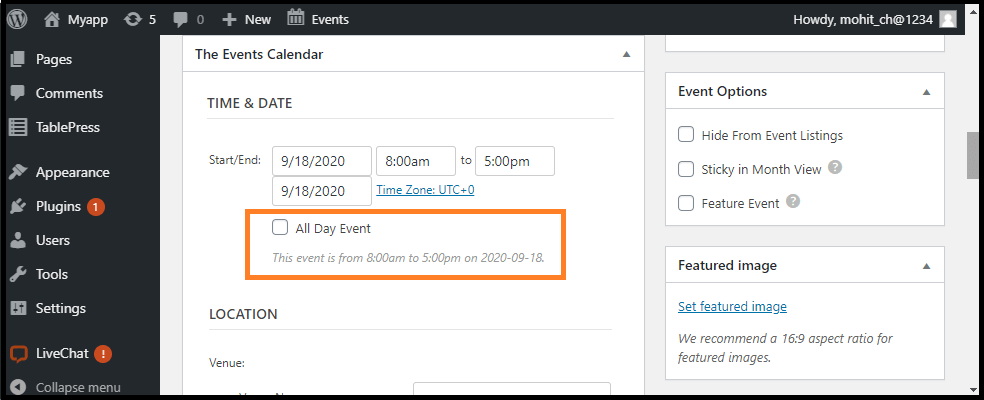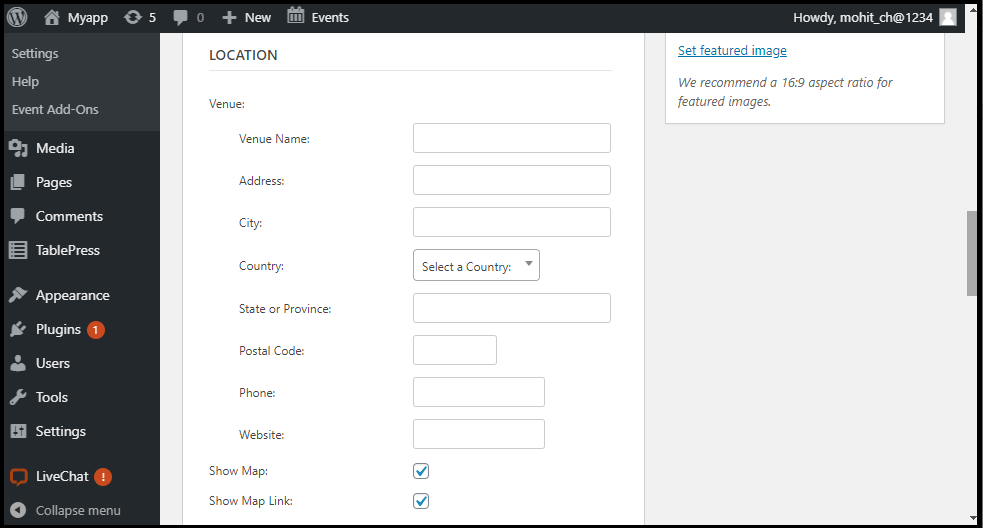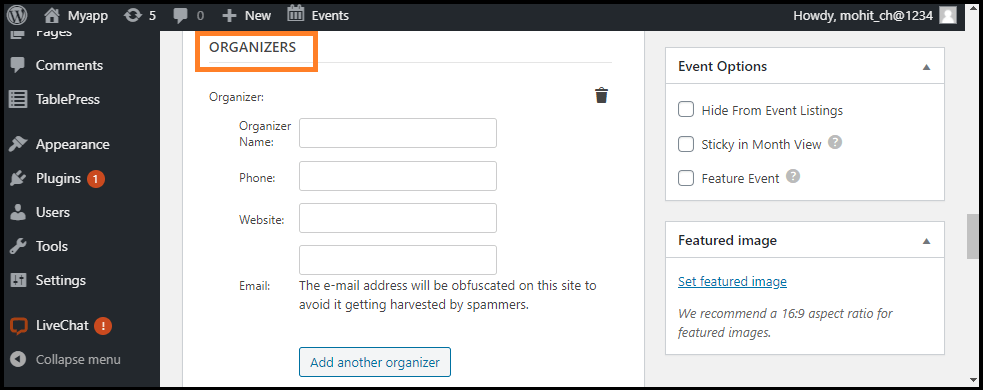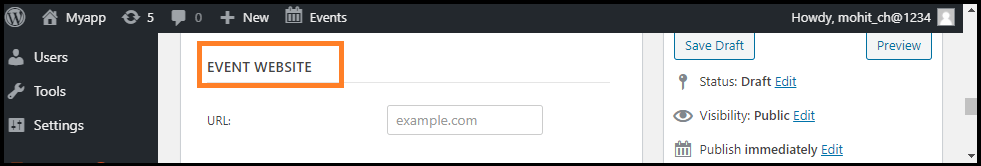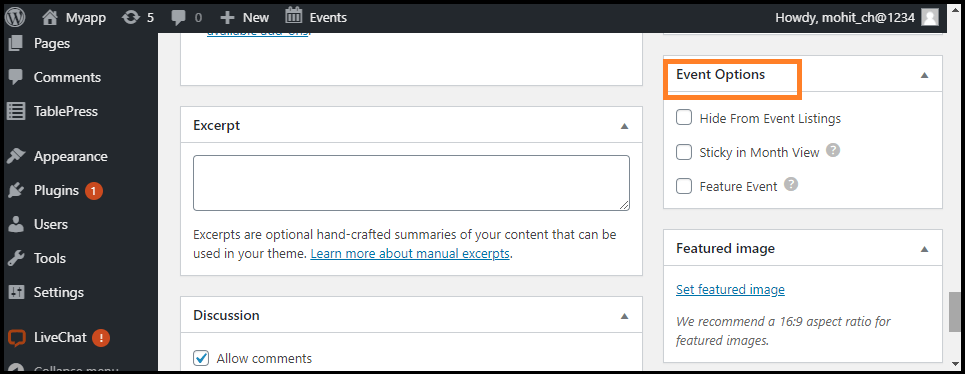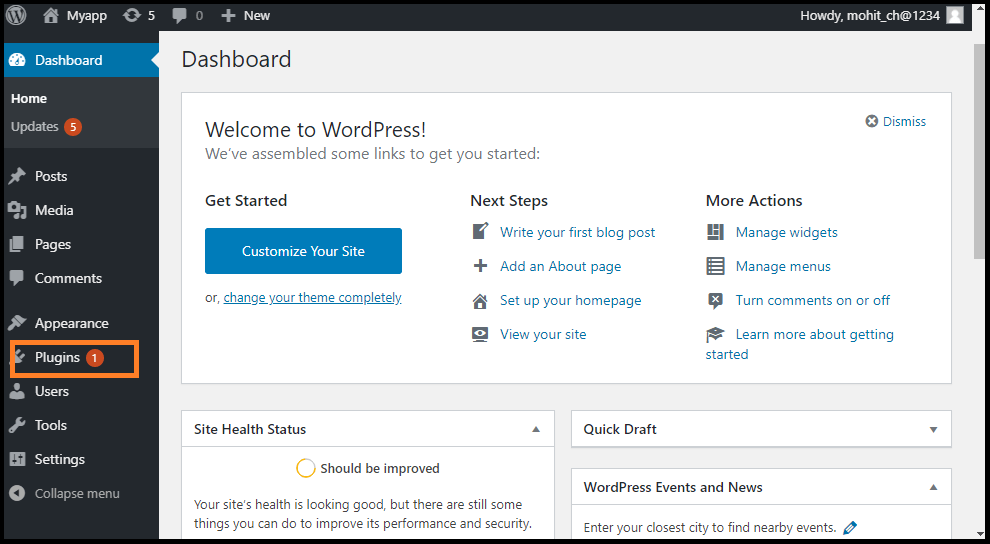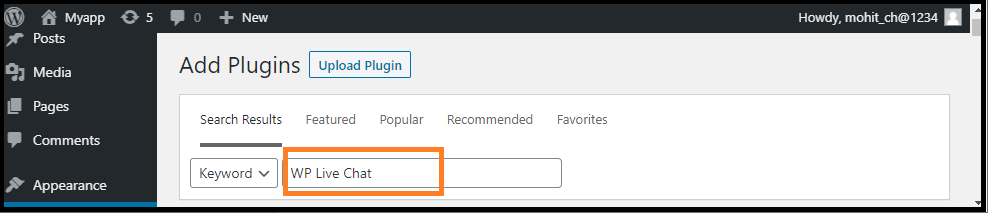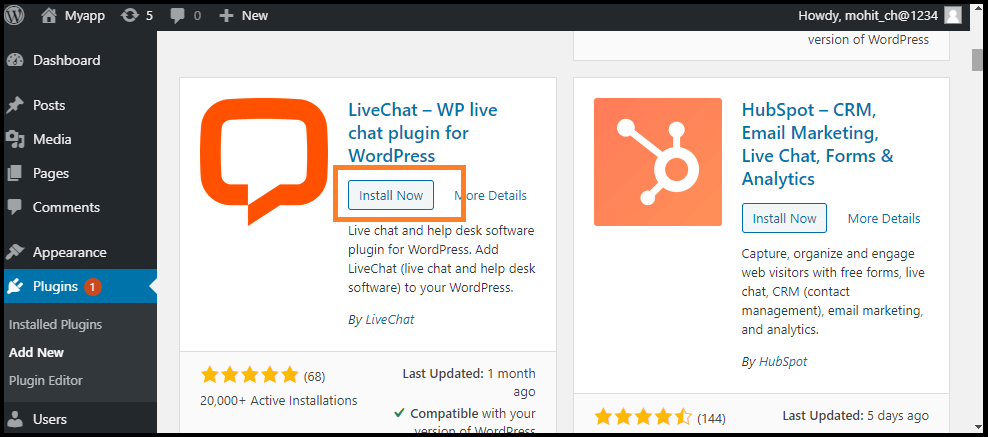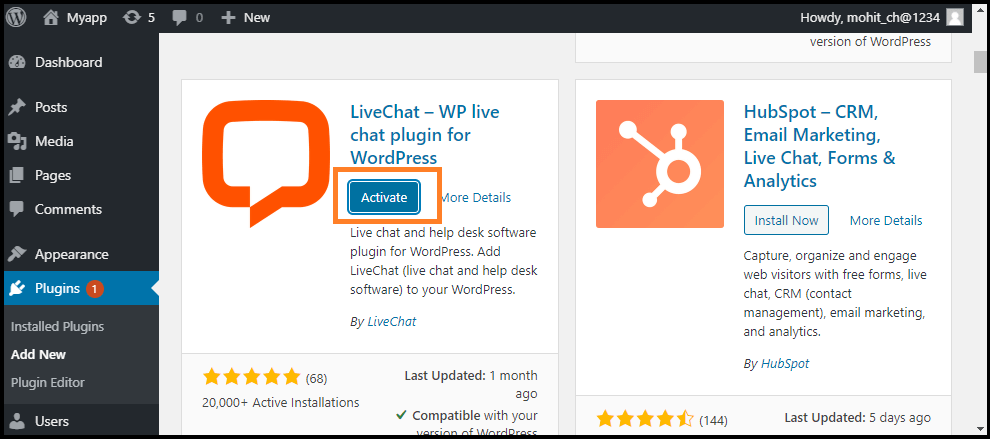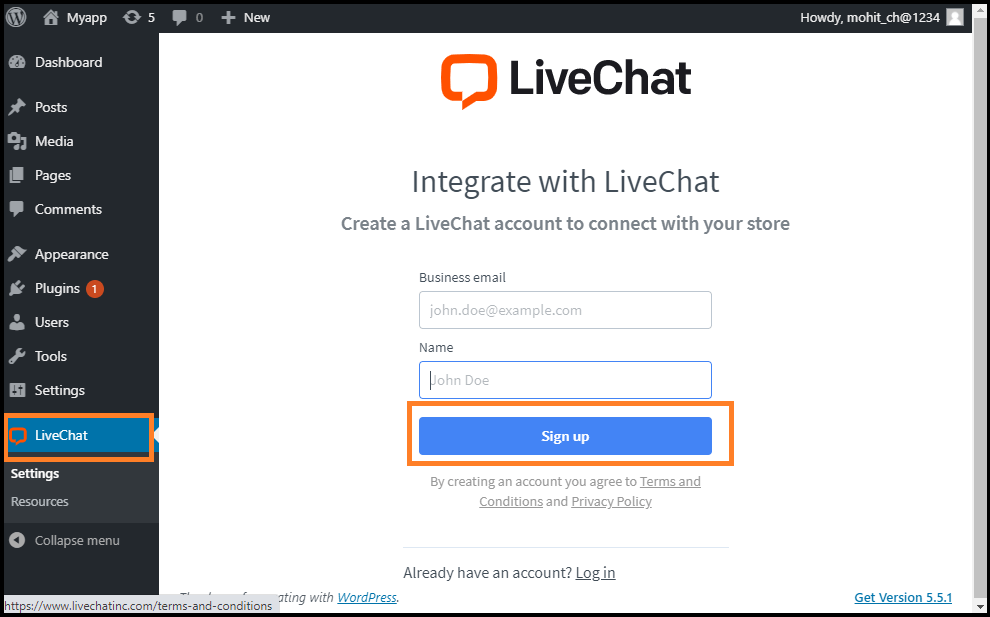WordPress Hosting
There are different types of web hosts available today, the large majority of which meets WordPress's minimum requirements, and it can be a challenge to choose one from the developers. WordPress does the best work if it's in a rich hosting environment. It is essential to choose the best hosting for our WordPress website because our website's quality will depend on the hosting provider we are using.
Whenever we want to select the host for WordPress, we must keep these three important factors:
- Speed: It is also known as "load time".
- Uptime: It must be at least 94%.
- Customer Support: They should help us to solve the WordPress related queries.
We cannot ensure that the user will have similar results in terms of uptime or speed to their website. It depends on the various factors such as their chosen hosting plan, the website's size and the number of visitors.
There are different types of WordPress website hosting. Some of the popular WordPress hosting's are as follows:
- Bluehost
- DreamHost
- Site Ground
- Hostinger
- HostGator Managed WordPress
Bluehost
It is the best WordPress hosting service between small business owners and bloggers. It is cheap ($2.75 per month), simple to use, and doesn't have any performance problem.
Bluehost has the best cost-value ratio. Our Pingdom uptime and speed monitoring tool shows 99.99% of the total time duration with just 24 outages and full-page loading speed of 390 ms in less than an hour in the last 12 months.
It is one of the few best web hosts officially recommended by the WordPress.org community. This web host's plans come with free SSL, WordPress staging area, and a simple installation feature for WordPress. Although it's not cheap, its prices start at $2.75 per month, but they set up a free SSL domain name for a year. Some of the important features of this hosting service are as follows:
- Speed: Its speed is 390 ms.
- Uptime: Its uptime is 99.99%.
- Customer Support: It provides customer support for 24/7 live chat.
- Features: Its features are one-click installation for WordPress, free domain for one year, and http (SSL).
- Website: bluehost.com
DreamHost
It is a popular and well-established WordPress hosting server from the USA with more than 340000 users. It is also a recommended WordPress hosting service by the WordPress.org website. This hosting service is simple, fast, optimized, and reliable for WordPress users. Site transfers are not free, its cost is $99, but free with their $16.95 per month DreamPress plan and no support service is available 24/7. They have a chat service with live support, which is available at 5:30 a.m. Up to 9:30 a.m. for a week.
It doesn't need an ideal website hosting to serves visitors outside the United States or Asia, but it certainly offers a stable page speed of 569 ms and 99.92 percent "OK" uptime. Features of DreamHost are as follows:
- Speed: Its speed is 569 ms.
- Uptime: Its uptime is 99.92%.
- Customer Support: It provides customer support for 24/7 live chat.
- Features: DreamHost features include the pre-installation of WordPress, Infinite bandwidth or storage, and the drag and drop builder.
- Website: dreamhost.com
SiteGround
It is another popular and valid WordPress hosting service recommended by the WordPress.org community. Since 2004 it has grown to a large network of more than 2,000,000 domain names worldwide. It has tools that make it easy to handle WordPress websites such as one-click installation, managed updates, WP-Cli, staging WordPress, and git integration. It has a strong support team that is available 24/7 with a specialized WordPress experience. It provides the latest speed technologies, including PHP 7, CDN, NGINX-based caching, and SSD-drives, allowing WordPress sites to load faster. It quickly and effectively protects WordPress sites from hacks.
It is maintained an average uptime of 99.98% (with 34 outages) followed by a high speed of 629 ms in terms of uptime. The features of SiteGround are as follows:
- Speed: Its speed is 629 ms.
- Uptime: Its Uptime is 99.98%, with 34 outages.
- Customer Support: It provides customer support 24/7.
- Features: Features of SiteGround is Google cloud servers, free https (SSL), and free emails.
- Website: siteground.com
Hostinger
It is a popular WordPress Host server originally from Europe, but its data centers are available in Europe, USA, and Asia. It doesn't provide the option to select a data center right away, but once we are signed up, we can ask for their support to change out server location from Europe to the USA or the USA to Asia. It also adds a WordPress website builder feature, which is not good, but it can help a lot to a beginner. It also provides customer support services for 24/7 live chat. Their performance is actually on the great side, even after being on the cheapest WordPress hosts. Its speed is 339 ms, and Uptime is all right, coming in at 99.93% over the last 12 months. The features of Hostinger are as follows:
- Speed: Its speed is 339 ms.
- Uptime: Its uptime is 99.93%.
- Customer Support: It provides Customer Security for 24/7 live chat.
- Features: It provides a free email account, 24/7 customer support, and free (SSL).
- Website: hostinger.com
HostGator Managed WordPress
HostGator WordPress Hosting server provides the service to more than 10 million domains, which makes it the most popular web hosting service provider in the market. It is similar to the Bluehost and also provides the specialized WordPress hosting solution like WordPress hosting. It is the best choice for high website traffic, which needs quicker loading time. Hostgator WordPress plan must provide our website loads quicker in several regions, mainly for mobile users. Its last 12-month speed average is 369 ms, and the uptime average is 99.99%. The features of HostGator WordPress hosting are as follows:
- Speed: Its speed is 369 ms.
- Uptime: Its uptime is 99.99%.
- Customer Support: It provides customer service for 24/7 live chat.
- Features: It provides the free website and transfer and backups. WordPress optimized the servers.
- Website: hostgator.com