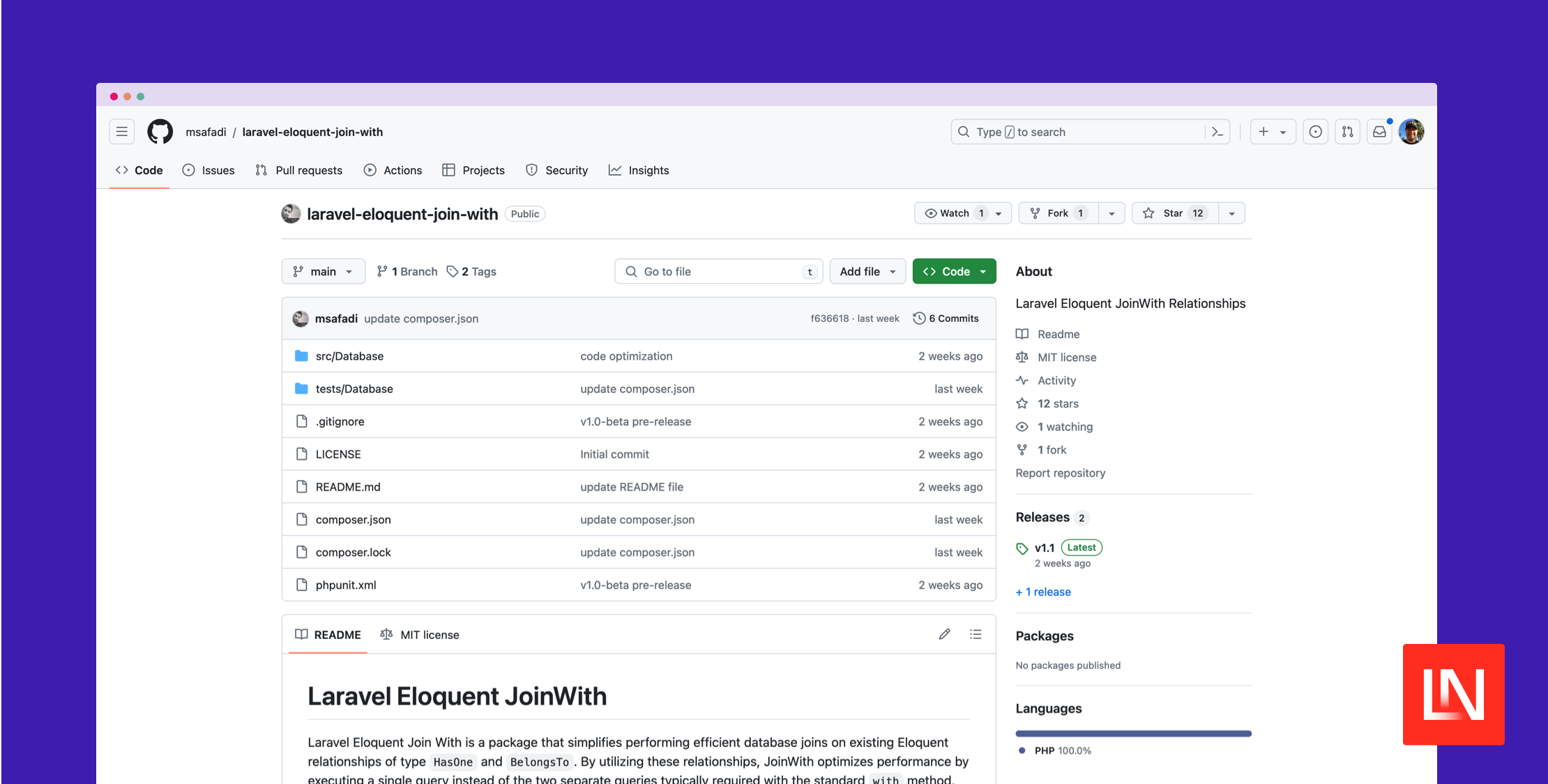_Apple80211AWDLCompatibilityInternal: unsupported get ioctl on awdl0 for APPLE80211_IOC_CURRENT_NETWORK[103]
The first time it happened was random, I was on the internet and connected to the same wifi and then suddenly I didn't have access to the internet and my Mac was asking me to type my password.
By running Ifconfig, I was able to see that, both, awdl0 and llw0 were inactive (which lead to Airdrop and Airplay being unusable). I was able to activate awdl0 back but not llw0
Here are the things that I have tried so far:
* Forget wifi
* Removing the following files:
sudo rm /Library/Preferences/SystemConfiguration/com.apple.airport.preferences.plist
sudo rm /Library/Preferences/SystemConfiguration/com.apple.wifi.message-tracer.plist
sudo rm /Library/Preferences/SystemConfiguration/NetworkInterfaces.plist
sudo rm /Library/Preferences/SystemConfiguration/preferences.plist
* Reset NVRAM/PRAM
* sudo ifconfig llw0 up (not working, llw0 still inactive)
* Restart in safe mode
* Manually adding the wifi
None of them worked.
I have a 13 inch MacBook Pro M1 Sonoma 14.5 (up to date)
Any ideas ? I want to avoid a factory reset.