What is Twitter Bootstrap?
Bootstrap is a sleek, intuitive, and powerful, mobile first front-end framework for faster and easier web development. It uses HTML, CSS and Javascript.History
Bootstrap was developed by Mark Otto and Jacob Thornton at Twitter. It was released as an open source product in August 2011 on GitHub.Why Use Bootstrap?
- Mobile first approach − Bootstrap 3, framework consists of Mobile first styles throughout the entire library instead them of in separate files.
- Browser Support − It is supported by all popular browsers.
- Easy to get started − With just the knowledge of HTML and CSS anyone can get started with Bootstrap. Also the Bootstrap official site has a good documentation.
- Responsive design − Bootstrap's responsive CSS adjusts to Desktops, Tablets and Mobiles. More about the responsive design is in the chapter Bootstrap Responsive Design.
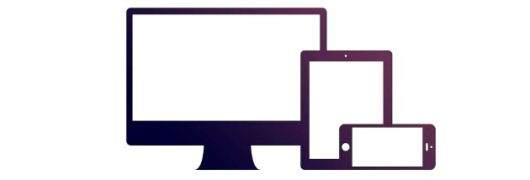
- Provides a clean and uniform solution for building an interface for developers.
- It contains beautiful and functional built-in components which are easy to customize.
- It also provides web based customization.
- And best of all it is an open source.
What Bootstrap Package Includes?
- Scaffolding − Bootstrap provides a basic structure with Grid System, link styles, and background. This is is covered in detail in the section Bootstrap Basic Structure
- CSS − Bootstrap comes with the feature of global CSS settings, fundamental HTML elements styled and enhanced with extensible classes, and an advanced grid system. This is covered in detail in the section Bootstrap with CSS.
- Components − Bootstrap contains over a dozen reusable components built to provide iconography, dropdowns, navigation, alerts, pop-overs, and much more. This is covered in detail in the section Layout Components.
- JavaScript Plugins − Bootstrap contains over a dozen custom jQuery plugins. You can easily include them all, or one by one. This is covered in details in the section Bootstrap Plugins.
- Customize − You can customize Bootstrap's components, LESS variables, and jQuery plugins to get your very own version.

0 comments:
Post a Comment
Thanks