This cheat sheet incorporates image language structure and strategies to help you utilizing MySQL. MySQL is an information base administration framework. It could be anything from a straightforward shopping rundown to an image display or the immense measures of data in a corporate organization. To add, access, and cycle information put away in a PC data set, you need a data set administration framework like MySQL Server.
MySQL: Commands Cheat Sheet
To login (from unix shell) use -h only if needed.
[mysql dir]/bin/mysql -h hostname -u root -p
Create a database on the sql server.
create database [databasename];
List all databases on the sql server.
show databases;
Switch to a database.
use [db name];
To see all the tables in the db.
show tables;
To see database’s field formats.
describe [table name];
To delete a db.
drop database [database name];
To delete a table.
drop table [table name];
Managing Triggers
Create or modify a trigger
CREATE OR MODIFY TRIGGER trigger_name
WHEN EVENT
ON table_name TRIGGER_TYPE
EXECUTE stored_procedure;
Create a trigger invoked before a new row is inserted into the person table
WHEN BEFORE – invoke before the event occurs AFTER – invoke after the event occurs EVENT INSERT – invoke for INSERT UPDATE – invoke for UPDATE DELETE – invoke for DELETE TRIGGER_TYPE FOR EACH ROW FOR EACH STATEMENT CREATE TRIGGER before_insert_person BEFORE INSERT ON person FOR EACH ROW EXECUTE stored_procedure;
Delete a specific trigger
DROP TRIGGER trigger_name
SQL Aggregate: Functuions Cheat Sheet
AVG returns the average of a list
COUNT returns the number of elements of a list
SUM returns the total of a list
MAX returns the maximum value in a list
MIN returns the minimum value in a list
Managing Indexes
Create an index on c1 and c2 of the table t
CREATE INDEX idx_name
ON t(c1,c2);
Create a unique index on c3, c4 of the table t
CREATE UNIQUE INDEX idx_name
ON t(c3,c4);
Drop an index
DROP INDEX idx_name;
VALUES(value_list);Insert multiple rows into a table
INSERT INTO t(column_list)
VALUES (value_list),
(value_list), ….;
Insert rows from t2 into t1
INSERT INTO t1(column_list)
SELECT column_list
FROM t2;
Update values in the column c1, c2 that match
the condition
UPDATE t SET c1 = new_value, c2 = new_value WHERE condition;
Delete all data in a table
DELETE FROM t;
Delete subset of rows in a table
DELETE FROM t WHERE condition;
Using SQL Constraints
Set c1 and c2 as a primary key
CREATE TABLE t(
c1 INT, c2 INT, c3 VARCHAR,
PRIMARY KEY (c1,c2)
);
Set c2 column as a foreign key
CREATE TABLE t1(
c1 INT PRIMARY KEY,
c2 INT,
FOREIGN KEY (c2) REFERENCES t2(c2)
);
Make the values in c1 and c2 unique
CREATE TABLE t(
c1 INT, c1 INT,
UNIQUE(c2,c3)
);
Ensure c1 > 0 and values in c1 >= c2
CREATE TABLE t(
c1 INT, c2 INT,
CHECK(c1> 0 AND c1 >= c2)
);
Set values in c2 column not NULL
CREATE TABLE t(
c1 INT PRIMARY KEY,
c2 VARCHAR NOT NULL
);
Managing Tables
Create a new table with three columns
CREATE TABLE t (
id INT PRIMARY KEY,
name VARCHAR NOT NULL,
price INT DEFAULT 0
);
Delete the table from the database
DROP TABLE t ;
Add a new column to the table
ALTER TABLE t ADD column;
Drop column c from the table
ALTER TABLE t DROP COLUMN c ;
Add a constraint
ALTER TABLE t ADD constraint;
Drop a constraint
ALTER TABLE t DROP constraint;
Rename a table from t1 to t2
ALTER TABLE t1 RENAME TO t2
Rename column c1 to c2
ALTER TABLE t1 RENAME c1 TO c2 ;
Remove all data in a table
TRUNCATE TABLE t;
Using SQL Operators
Combine rows from two queries
SELECT c1, c2 FROM t1
UNION [ALL]
SELECT c1, c2 FROM t2;
Return the intersection of two queries
SELECT c1, c2 FROM t1
INTERSECT
SELECT c1, c2 FROM t2;
Subtract a result set from another result set
SELECT c1, c2 FROM t1
MINUS
SELECT c1, c2 FROM t2;
Query rows using pattern matching %, _
SELECT c1, c2 FROM t1
WHERE c1 [NOT] LIKE pattern;
Query rows in a list
SELECT c1, c2 FROM t
WHERE c1 [NOT] IN value_list;
Query rows between two values
SELECT c1, c2 FROM t
WHERE c1 BETWEEN low AND high;
Check if values in a table is NULL or not
SELECT c1, c2 FROM t
WHERE c1 IS [NOT] NULL;
Managing Views
Create a new view that consists of c1 and c2
CREATE VIEW v(c1,c2)
AS
SELECT c1, c2
FROM t;
Create a new view with check option
CREATE VIEW v(c1,c2)
AS
SELECT c1, c2
FROM t;
WITH [CASCADED | LOCAL] CHECK OPTION;
Create a recursive view
CREATE RECURSIVE VIEW v
AS
select-statement -- anchor part
UNION [ALL]
select-statement; -- recursive part
Create a temporary view
CREATE TEMPORARY VIEW v
AS
SELECT c1, c2
FROM t;
Delete a view
DROP VIEW view_name
Querying data from multiple tables
Inner join t1 and t2
SELECT c1, c2
FROM t1
INNER JOIN t2 ON condition;
Left join t1 and t1
SELECT c1, c2
FROM t1
LEFT JOIN t2 ON condition;
Perform full outer join
SELECT c1, c2
FROM t1
FULL OUTER JOIN t2 ON condition;
Produce a Cartesian product of rows in tables
SELECT c1, c2
FROM t1
CROSS JOIN t2;
Join t1 to itself using INNER JOIN clause
SELECT c1, c2
FROM t1 A
INNER JOIN t2 B ON condition;
Querying Data From Table
Query data in columns c1, c2 from a table
SELECT c1, c2 FROM t;
Query all rows and columns from a table
SELECT * FROM t;
Query data and filter rows with a condition
SELECT c1, c2 FROM t WHERE condition;
Query distinct rows from a table
SELECT DISTINCT c1 FROM t WHERE condition;
Group rows using an aggregate function
SELECT c1, aggregate(c2) FROM t GROUP BY c1;
Filter groups using HAVING clause
SELECT c1, aggregate(c2)
FROM t
GROUP BY c1
HAVING condition;

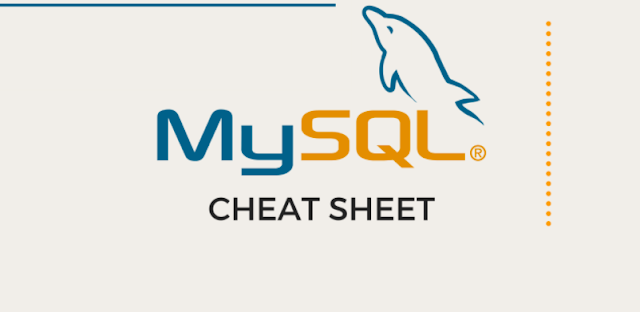
0 comments:
Post a Comment
Thanks