How to Add a New Link in WordPress Posts and Pages
To add a link, go to Posts > Add New
You can add a link either in a new post or in the existing post.

Look at the above snapshot, to create a link, click on the link icon.
On clicking the link icon, following page will appear,
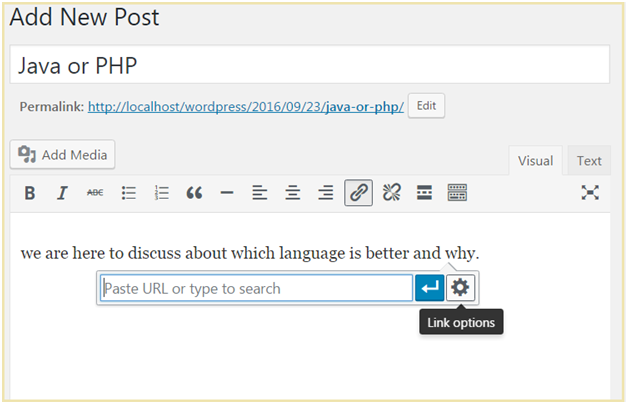
Look at the above snapshot, next step is to click on Link Options button.
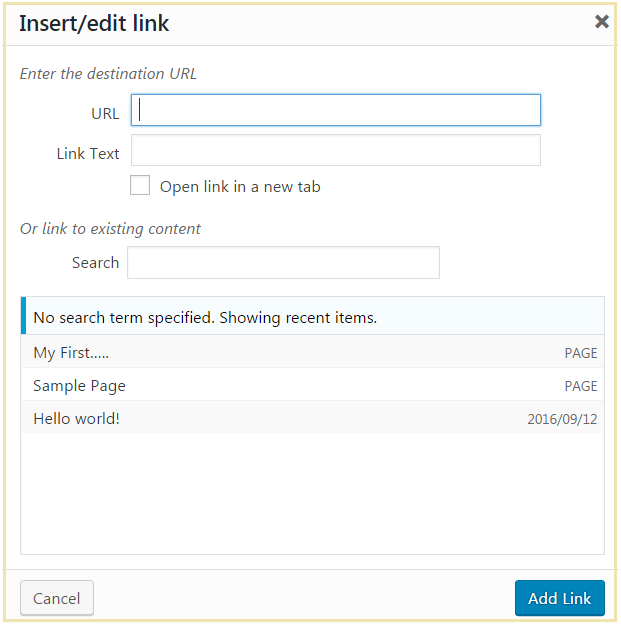
Look at the above snapshot, this pop-up will come on clicking Link Options.
In URL, enter URL you want to link.
In Link Text, insert text you want to enter into the link.
Tick on check-box Open link in new tab.
You can also link it to the existing content.
Now click on Add Link button and your link will be added.

0 comments:
Post a Comment
Thanks