How to Update WordPress Themes
Themes are an important part of all types of websites. It regulates how the site looks, how the content is viewed, and how it looks new, professional and up-to-date. That's why it's important to keep the theme up-to-date and make sure it always works well.
But sometimes, the management of themes is not simple. If we configured a WordPress theme and upgrading it, we have a risk of losing the work. If the theme's new version is not compatible with the site's plugins, we have to specify which code we want to update or which not to. And if we run a store with a WooCommerce theme that we customized, we'll need to make sure it works after the updation.
In this section, we will discuss how to update WordPress themes. But firstly, we have to know why we should update WordPress themes.
Why we need to Update WordPress Theme
Keeping the code up to date on the WordPress site is quite important. WordPress launched the plugins and theme's new version for better benefits, but sometimes it would also put the site at risk. Let's look at the three reasons why we should keep the site updated at all times, such as security, compatibility, and features.
Security
It's most important to ensure that the code security on the site is always updated. Security fixes the substantial proportion of changes to themes, plugins, WordPress core, and minor releases intended to resolve security weaknesses. WordPress is a free and open-source framework with active community testing; if it finds any flaws in the software for security bugs and different issues, it will be publicly addressed and fix as soon as possible. It's one of the essential advantages of WordPress.
Compatibility
Themes are also being revised regularly to ensure that the new version of WordPress is compatible or not. WordPress's new version will come after a short period. A theme developer will check their themes against WordPress's new versions and make any modifications required for compatibility. Over time, however, new versions of WordPress will be published, and compatibility issues will occur with your theme.
Features
The main reason to keep the theme up to date is to use any new features that the developer had added to it. Themes are updated with the latest features from time to time. The user has needed some additional features, or the theme will take advantage of new WordPress elements itself and apply additional features that use them.
How to Update a Theme in WordPress?
WordPress has a powerful framework for installing updates for itself and for themes and plugins. WordPress websites regularly check for the updates that can be shown in the Updates option. For the security and efficiency of the WordPress websites, updates are very necessary. With these updates, apart from security and bug fixes, theme developers may also add new features. If we want to update the themes in WordPress, it is required to use the following steps:
Step 1: First, we need to go to the WordPress Dashboard and choose the Updates option.
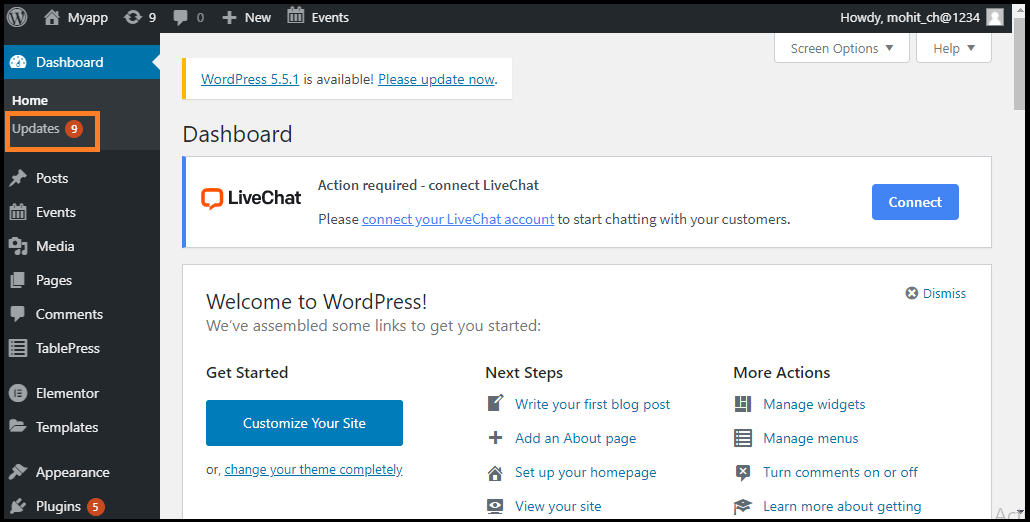
Step 2: When a theme update becomes available, we will see the Themes option's notification.
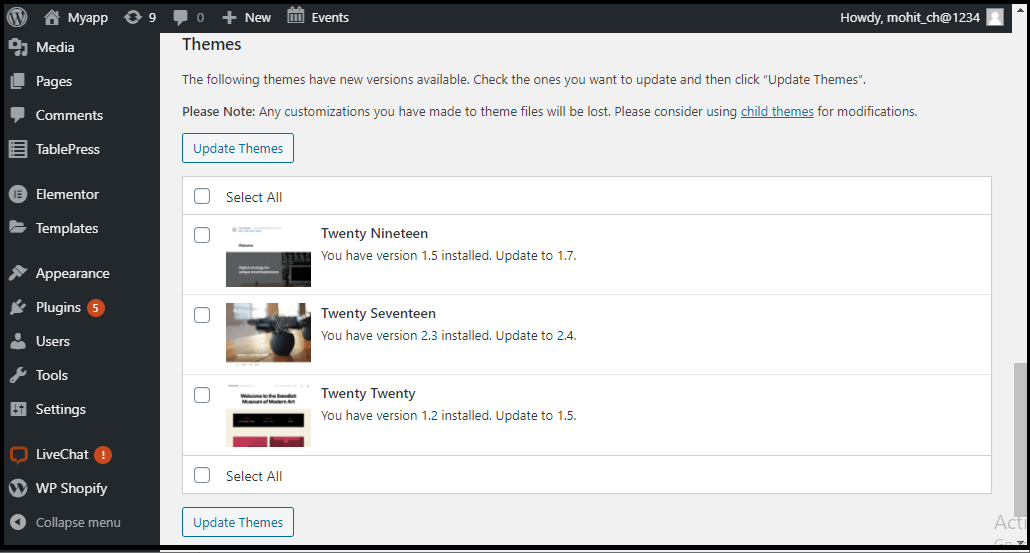
Step 3: To install the WordPress theme's new version, we can click on the "Update Themes" button.
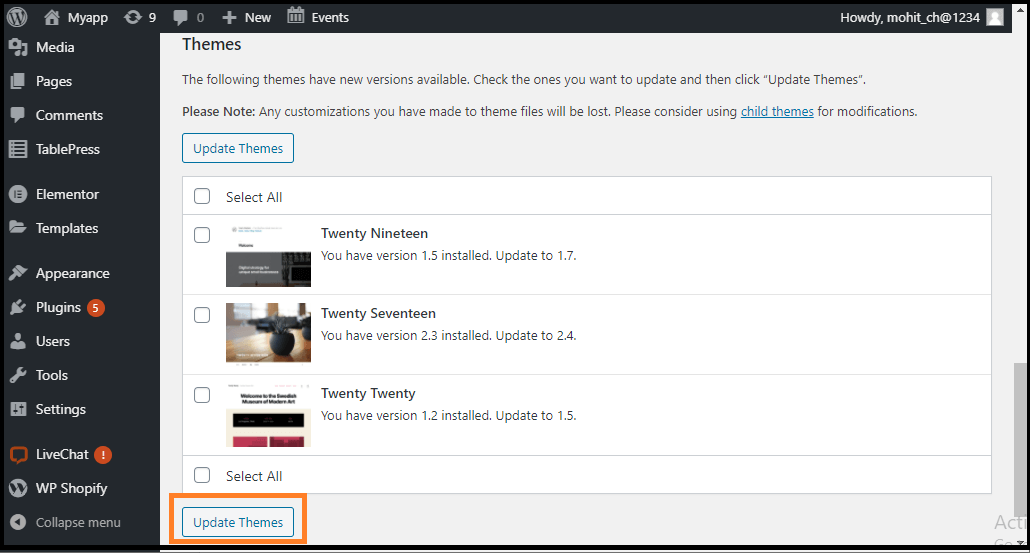
WordPress will then download, unzip, and replace the old files with the newer version of the theme package. This will overwrite all the old theme files that the website has installed. If we manually apply custom code to the WordPress theme, those modifications would be lost.

0 comments:
Post a Comment
Thanks