WordPress Review Plugin
The review plugins help us to make the content more attractive and SEO friendly when we write product reviews on the site. There are several types of review plugins available in WordPress. We can choose any one of them and use it on our site.
In this topic, we will discuss the different WordPress Review plugins that can be used on the WordPress Site.
Why should we use WordPress Review Plugins?
When people want to shop online, they search for item reviews to make the right purchase decision. People check the rating of a product on the internet before choosing or buying any online shopping item.
So, it is very important to display reviews that may be beneficial to the website. It helps the user bring more visitors to the site and also helps in making the decision to buy something. Most importantly, the review plugin helps us gather feedback on improving the product and the website. This kind of tool may help us to increase the website's rank in search engines via schema markup.
Using the review plugin, we can rate a specific item on the site, and this information provides more context for search engines so that it becomes more SEO friendly.
Usually, there are two essential functions that the WordPress review can perform:
- Create a unique review box that provides clear reviews for the items.
- Provide a rich snippet to higher ranking in search engines of the site.
Installation
WordPress Review Plugins installation is very easy. We can directly install these plugins in WordPress using the following steps:
Step 1: Firstly, go to the "WordPress dashboard".
Step 2: After that, visit the "Plugins" menu and click on the "Add New" option.
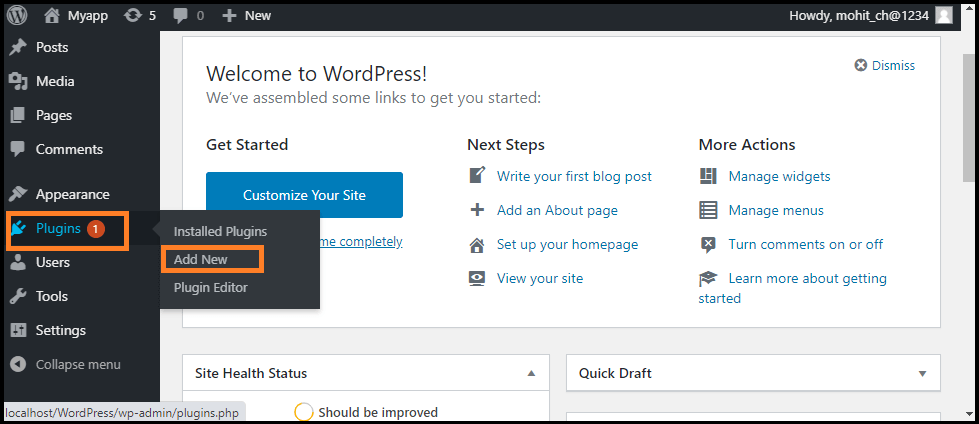
Step 3: Now, go to the search box and enter the plugin's name that we want to install and then click on the "Search Plugins" button.
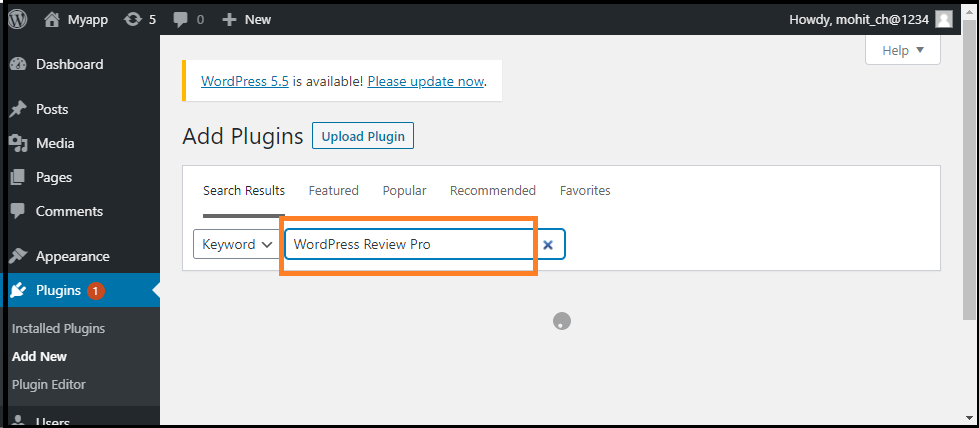
Step 4: Once we have found the plugin, click on the "Install Now" button.
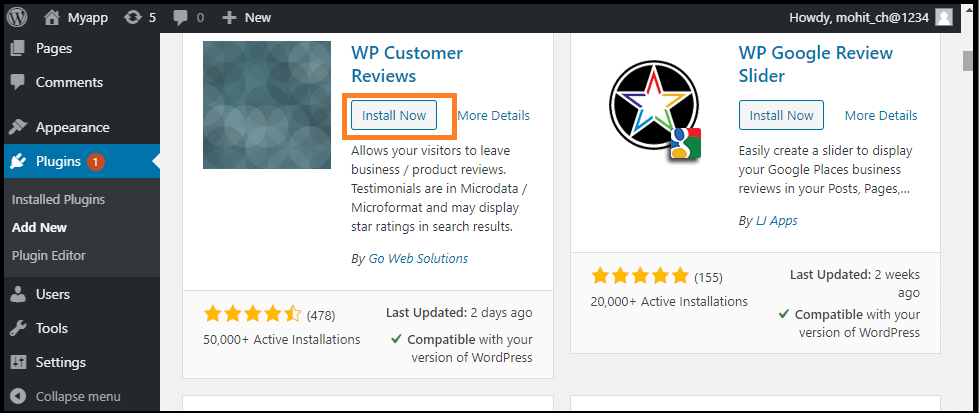
Best WordPress Review Plugins
There are several WordPress Review Plugins; some of them are as follows:
- WordPress Review Pro
- WordPress Customer Reviews
- Site Reviews
- Reviewer
- WordPress Product Review Lite
WordPress Review Pro
WordPress Review Pro is one of the important review plugins on WordPress that we can get right now. Importantly, it supports a wide variety of rich snippets that suit a wide range of subjects, including books, paintings, and films.
Besides the 16 default design templates, we also have a range of customization options. The analysis box has an infinite choice of color and 5 rating system options like star, points, circle, thumbs up, and percentage. It allows the website to be integrated with Facebook, Yelp, Google, and other social media platforms to increase rating credibility.
It starts at $67, and we can get all these features 24/7 with customer support.
WordPress Customer Reviews
Many sites are currently searching for user-generated feedback, including Google Places and Google Local Search. WordPress Customer Reviews help us to set up a dedicated page on our blog to collect customer testimonials for business/service or write product reviews. We are free to modify the review design and display admin responses in a separate file in the review plugin.
It is also lightweight and supports a custom theme plugin. The page loading speed of this plugin will not be affected as it works well with caching plugins. It is free to install the WordPress Customer Review.
Site Reviews
Site reviews help visitors to submit their reviews on the website between 1-5-star ratings. It also provides shortcodes, blocks, and widgets with full documentation. We can add the best reviews to always be displayed first and requires the approval before new review submissions are published. It also allows the visitors to sign-in to write a review, submit custom updates on a new submission, etc.
Reviewer
It allows us to quickly and easily add the checkbox and comparison table. All we have to do is set the title, add the number, and we are ready to go. It can help us to make a better relationship with the audience.
We will get the user details by their name and emails after giving reviews when we used it. After that, we can use their ratings on various customizable widgets to display visitors how their feedback is important. It provides us with spam protection by enabling Google Recaptcha and Administrative Moderation.
It comes at $28 with the option of extending one-year customer support by paying an additional cost for $8.63.
WordPress Product Review Lite
It is another one of the best review plugins for the WordPress site. It is lightweight and safe from packing with all the necessary features. When we want to create a post, simply go to the setting WordPress Review Lite's and click on the "Is this post a review?" option to quickly make it a review page. Next, we need to add a score to the item and give our opinion about it. Then, below that comment, we may easily insert the buy button for conversion. It helps us to change the color of the element, which includes ratings and pros and cons.
If we want to move forward with things like integrating with Amazon, uploading a custom review icon, or creating a comparison table, we have to pay for the premium version that starts at $59 per year.

0 comments:
Post a Comment
Thanks