WordPress Vs. Blogger
In this section, we are going to discuss the difference between WordPress and Blogger. So, first, we will talk about WordPress and Blogger.
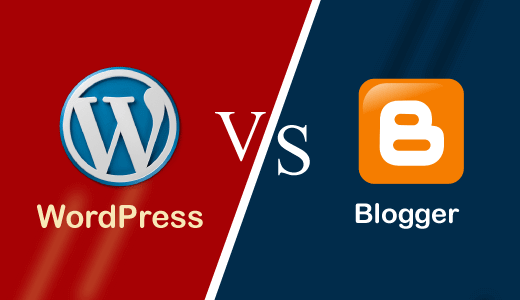
What is WordPress?
WordPress is a free and open-source content management system (CMS). It is written in PHP and connected with MySQL or MariaDB database. It was developed primarily as a blogging tool but has now evolved into a flexible CMS. It can be used to create a blog, website, and mobile applications. It is also used to create an online store using WordPress plugins.
WordPress is one of the most popular content management system (CMS) solutions in use. It is used by more than 60 million websites, including 34% of the top 10 million websites until 2019.
WordPress is developed by its founders, American developer Matt Mullenweg and English developer Mike Little. It was initially released on 27 May 2003. This software is licensed under the General Public License (GNU).
What is Blogger?
Blogger is a blog publishing platform, which is started by Pyra Labs in 1999, and later Google acquired it in 2003. It has two parts, which are Blogger and BlogSpot. Here Blogger is a free blog publishing platform, and BlogSpot is a free service provider. Since Google owns it, most of Google's features come as default with Blogger like Ad meaning, Analytics, and AdWords. The advantage of Blogger is that the new blogger can select the options for the blog. It is free and user-friendly and has many free templates to customize the template according to the user requirements. Here, the user can easily update their blog. There will be no blog downtime unless hackers attack. Blogger offers the ability to add multimedia in posts without any storage space limitations. We may access the blogger through Mobile apps, SMS, and Email. By default, Google hosts blogs on the blogspot.com subdomain for free. If the user selects the premium services option, it hosts several subdomains with all options.
Main differences between WordPress and Blogger
Here, we are going to discuss the main difference between WordPress and Blogger.
- WordPress supports mobile blogging like Android, Windows Phones, iOS. Whereas Bloggers also supports Mobile blogging for Android and iOS.
- In WordPress, users must pay for domain names and add a domain name to the blog. Whereas in Blogger, users must pay for the domain name, and it is free to add to the blog.
- In WordPress, it is not an easy task to monitor with the help of Google AdSense, but we can do it via affiliate links in free service. Whereas in Blogger, it's easy to track with the help of Google AdSense.
- Blogger is free to use other than Google Drive storage. While WordPress has plans like basic, business, premium, etc.
- We can do self-hosting with a WordPress Script in WordPress. While self-hosting is not possible in Blogger.
- WordPress supports social media and sharing plugins like Facebook, LinkedIn, Twitter. Whereas, Blogger only supports Google+.
Head to Head Comparison between WordPress and Blogger
Here, we are going to discuss the head to head comparison between WordPress and Blogger in tabular form.
| Features | WordPress | Blogger |
|---|---|---|
| Domain Name | Domain Name In WordPress, we may register a domain name and add it to our blog. By default, it hosts the websites on the Wordpress.com subdomain. We may add a custom domain name by masking one by default, but we must select this option for a premium service. | We may register a domain name and add it to our blog in WordPress. By default, it hosts the website on the blogspot.com subdomain. We may add a custom domain name for free on it. |
| Themes or Design | It permits the users to customize the free and paid templates from WordPress.com, but it does not permit the user to edit free HTML and CSS. If we want to edit the HTML and CSS, we need to purchase a plan. | It permits the users to customize the free and paid templates and permits them to edit HTML and CSS for free. It has less free templates than WordPress. |
| Storage Space | We can create an unlimited number of blogs with unlimited authors, and 3 GB of storage space will be given by default. If we are required more space, we need to upgrade to the paid plan. | It only permits up to 20 static content pages and provides 15 GB of space for storage in Google Drive. |
| Self-hosting | We may modify the WordPress script and host the script on any server because it is an open-source platform. | We cannot be able to modify the script or host it on their own server. |
| Image Gallery | It has support for the image gallery that includes image editing tools and gallery styling. It is very useful to photo-blogging, but it had only 3GB storage space. Users are required to upgrade their plans to build big websites. | It doesn't have support to the album or image gallery. But they may use the Google plus albums in blog posts and wherever need within Blogger support. |
| Monitoring | Monitoring is not possible because WordPress does not permit third-party tools, but we can use the affiliate links in free service. If users select the premium plan options, they may use third-party monitoring tools such as AdSense. | It's easier to track traffic in blogger because it comes with AdSense we can't easily install Google AdSense, AdWords, etc. So, Blogger is better for monitoring because it's free. |
| Anti-Spam | WordPress has its own script for anti-spam prevention called A kismet, which will not permit spam content to be posted on websites. | It also has anti-spam features, but it's not secure. Therefore, users are required to pick a safe service to deal with spam content. |

0 comments:
Post a Comment
Thanks