How to Install Python (Environment Set-up)
In order to become Python developer, the first step is to learn how to install or update Python on a local machine or computer. In this tutorial, we will discuss the installation of Python on various operating systems.
Installation on Windows
Visit the link https://www.python.org/downloads/ to download the latest release of Python. In this process, we will install Python 3.8.6 on our Windows operating system. When we click on the above link, it will bring us the following page.
Step - 1: Select the Python's version to download.
Click on the download button.
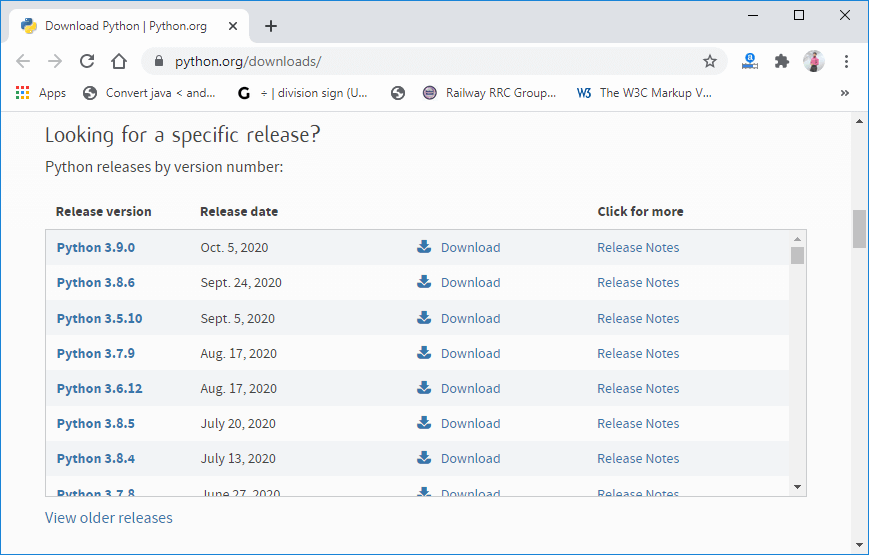
Step - 2: Click on the Install Now
Double-click the executable file, which is downloaded; the following window will open. Select Customize installation and proceed. Click on the Add Path check box, it will set the Python path automatically.
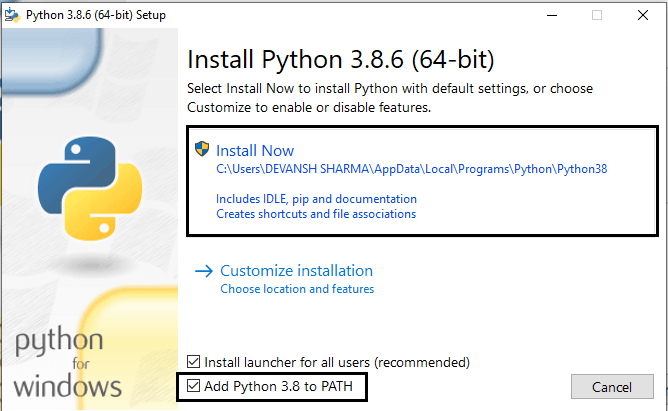
We can also click on the customize installation to choose desired location and features. Other important thing is install launcher for the all user must be checked.
Step - 3 Installation in Process
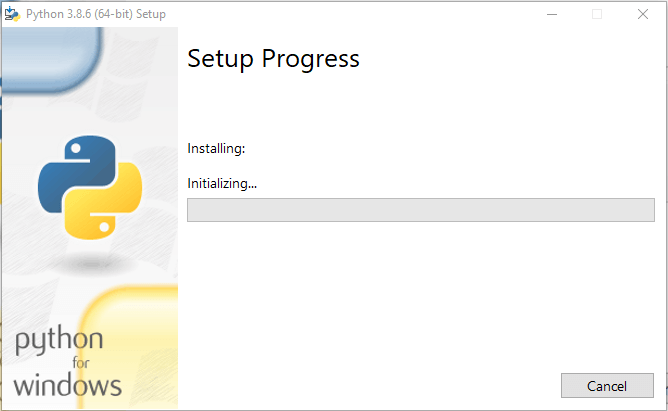
Now, try to run python on the command prompt. Type the command python -version in the case of python3.
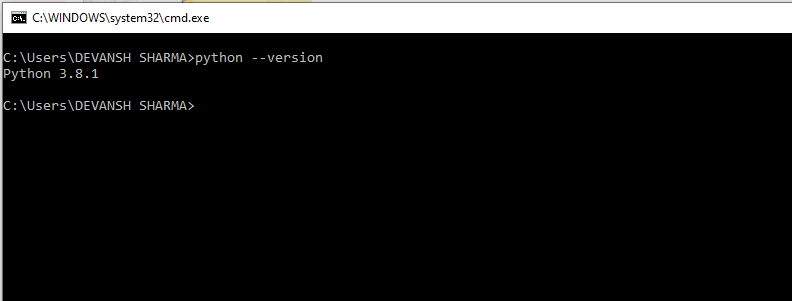
We are ready to work with the Pytho.
Installation on Mac
To install python3 on MacOSmacOS, visit the link https://www.coderfunda.blogspot.com/how-to-install-python-on-mac and follow the instructions given in the tutorial.
Installation on CentOS
To install Python3 on CentOS, visit the link https://www.coderfunda.blogspot.com/how-to-install-python-on-centos and follow the instructions given in the tutorial.
Installation on Ubuntu
To install Python3 on Ubuntu, visit the link https://www.coderfunda.blogspot.com/how-to-install-python-in-ubuntu and follow the instructions given in the tutorial.

0 comments:
Post a Comment
Thanks