Python String
Till now, we have discussed numbers as the standard data types in Python. In this section of the tutorial, we will discuss the most popular data type in Python, i.e., string.
Python string is the collection of the characters surrounded by single quotes, double quotes, or triple quotes. The computer does not understand the characters; internally, it stores manipulated characters as the combination of the 0's and 1's.
Each character is encoded in the ASCII or Unicode character. So we can say that Python strings are also called the collection of Unicode characters.
In Python, strings can be created by enclosing the character or the sequence of characters in the quotes. Python allows us to use single quotes, double quotes, or triple quotes to create the string.
Consider the following example in Python to create a string.
Syntax:
Here, if we check the type of the variable str using a Python script
In Python, strings are treated as the sequence of characters, which means that Python doesn't support the character data type; instead, a single character written as 'p' is treated as the string of length 1.
Creating String in Python
We can create a string by enclosing the characters in single quotes or double- quotes. Python also provides triple-quotes to represent the string, but it is generally used for multiline strings or docstrings.
Output:
Hello Python
Hello Python
Triple quotes are generally used for
represent the multiline or
docstring
Strings indexing and splitting
Like other languages, the indexing of the Python strings starts from 0. For example, The string "HELLO" is indexed as given in the below figure.
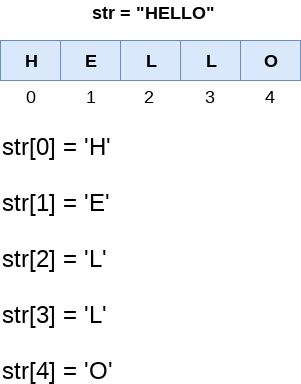
Consider the following example:
Output:
H E L L O IndexError: string index out of range
As shown in Python, the slice operator [] is used to access the individual characters of the string. However, we can use the : (colon) operator in Python to access the substring from the given string. Consider the following example.
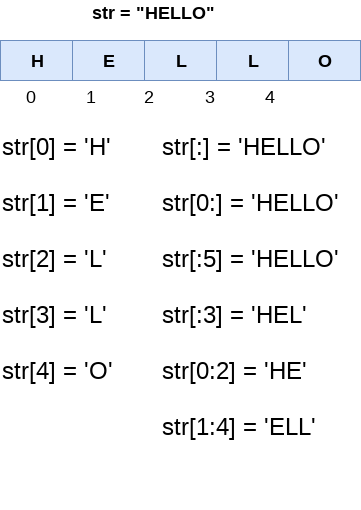
Here, we must notice that the upper range given in the slice operator is always exclusive i.e., if str = 'HELLO' is given, then str[1:3] will always include str[1] = 'E', str[2] = 'L' and nothing else.
Consider the following example:
Output:
CODERFUNDA AVANT VA JAV TPO
We can do the negative slicing in the string; it starts from the rightmost character, which is indicated as -1. The second rightmost index indicates -2, and so on. Consider the following image.
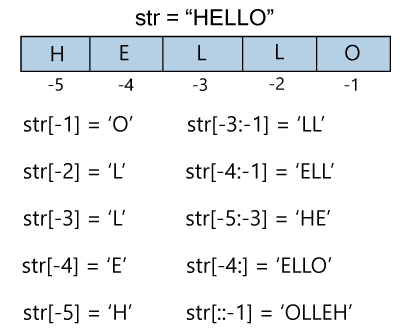
Consider the following example
Output:
T I NT OIN ATPOI TNIOPTAVAJ IndexError: string index out of range
Reassigning Strings
Updating the content of the strings is as easy as assigning it to a new string. The string object doesn't support item assignment i.e., A string can only be replaced with new string since its content cannot be partially replaced. Strings are immutable in Python.
Consider the following example.
Example 1
Output:
Traceback (most recent call last):
File "12.py", line 2, in <module>
str[0] = "h";
TypeError: 'str' object does not support item assignment
However, in example 1, the string str can be assigned completely to a new content as specified in the following example.
Example 2
Output:
HELLO hello
Deleting the String
As we know that strings are immutable. We cannot delete or remove the characters from the string. But we can delete the entire string using the del keyword.
Output:
TypeError: 'str' object doesn't support item deletion
Now we are deleting entire string.
Output:
NameError: name 'str1' is not defined
String Operators
| Operator | Description |
|---|---|
| + | It is known as concatenation operator used to join the strings given either side of the operator. |
| * | It is known as repetition operator. It concatenates the multiple copies of the same string. |
| [] | It is known as slice operator. It is used to access the sub-strings of a particular string. |
| [:] | It is known as range slice operator. It is used to access the characters from the specified range. |
| in | It is known as membership operator. It returns if a particular sub-string is present in the specified string. |
| not in | It is also a membership operator and does the exact reverse of in. It returns true if a particular substring is not present in the specified string. |
| r/R | It is used to specify the raw string. Raw strings are used in the cases where we need to print the actual meaning of escape characters such as "C://python". To define any string as a raw string, the character r or R is followed by the string. |
| % | It is used to perform string formatting. It makes use of the format specifiers used in C programming like %d or %f to map their values in python. We will discuss how formatting is done in python. |
Example
Consider the following example to understand the real use of Python operators.
Output:
HelloHelloHello Hello world o ll False False C://python37 The string str : Hello
Python String Formatting
Escape Sequence
Let's suppose we need to write the text as - They said, "Hello what's going on?"- the given statement can be written in single quotes or double quotes but it will raise the SyntaxError as it contains both single and double-quotes.
Example
Consider the following example to understand the real use of Python operators.
Output:
SyntaxError: invalid syntax
We can use the triple quotes to accomplish this problem but Python provides the escape sequence.
The backslash(/) symbol denotes the escape sequence. The backslash can be followed by a special character and it interpreted differently. The single quotes inside the string must be escaped. We can apply the same as in the double quotes.
Example -
Output:
They said, "What's there?" They said, "What's going on?" They said, "What's going on?"
The list of an escape sequence is given below:
| Sr. | Escape Sequence | Description | Example |
|---|---|---|---|
| 1. | \newline | It ignores the new line. | print("Python1 \
Python2 \
Python3")Output:Python1 Python2 Python3 |
| 2. | \\ | Backslash | print("\\")Output:\ |
| 3. | \' | Single Quotes | print('\'')Output:' |
| 4. | \\'' | Double Quotes | print("\"")Output:" |
| 5. | \a | ASCII Bell | print("\a") |
| 6. | \b | ASCII Backspace(BS) | print("Hello \b World")Output:Hello World |
| 7. | \f | ASCII Formfeed | print("Hello \f World!")
Hello World! |
| 8. | \n | ASCII Linefeed | print("Hello \n World!")Output:Hello World! |
| 9. | \r | ASCII Carriege Return(CR) | print("Hello \r World!")Output:World! |
| 10. | \t | ASCII Horizontal Tab | print("Hello \t World!")Output:Hello World! |
| 11. | \v | ASCII Vertical Tab | print("Hello \v World!")Output:Hello World! |
| 12. | \ooo | Character with octal value | print("\110\145\154\154\157") |
| 13 | \xHH | Character with hex value. | print("\x48\x65\x6c\x6c\x6f")Output:Hello |
Here is the simple example of escape sequence.
Output:
C:\Users\DEVANSH SHARMA\Python32\Lib This is the multiline quotes This is HEX representation
We can ignore the escape sequence from the given string by using the raw string. We can do this by writing r or R in front of the string. Consider the following example.
Output:
C:\\Users\\DEVANSH SHARMA\\Python32
The format() method
The format() method is the most flexible and useful method in formatting strings. The curly braces {} are used as the placeholder in the string and replaced by the format() method argument. Let's have a look at the given an example:
Output:
Devansh and Abhishek both are the best friend Rohit and Virat best players James,Peter,Ricky
Python String Formatting Using % Operator
Python allows us to use the format specifiers used in C's printf statement. The format specifiers in Python are treated in the same way as they are treated in C. However, Python provides an additional operator %, which is used as an interface between the format specifiers and their values. In other words, we can say that it binds the format specifiers to the values.
Consider the following example.
Output:
Hi I am Integer ... My value is 10 Hi I am float ... My value is 1.290000 Hi I am string ... My value is Devansh
Python String functions
Python provides various in-built functions that are used for string handling. Many String fun

0 comments:
Post a Comment
Thanks