The Laravel team released the Livewire + Volt functional stack for Breeze. This increases the Breeze offering to six stack variations, offering a tremendous amount of freedom to stacks that are emerging in the Laravel ecosystem:
* Laravel Blade
* Livewire with Volt Class API
* Livewire with Volt Functional API
* Inertia (React)
* Inertia (Vue)
* API-only
Getting Started with a New Project
If you want to install the Breeze + Volt functional API while creating a new Laravel project, all in one go, you can run the following:
laravel new --pest --breeze --git --dark \
--stack=livewire-functional \
breeze-functional-demo
Note: at the time of writing, the installer doesn't support livewire-functional unless you require dev-master. Likely, you can wait for the installer to get a release, or you can run
# Normal update once the release is created
composer global update laravel/installer -W
# For the impatient
composer global require laravel/installer:dev-master -W
If you prefer to install after-the-fact, you can run the following:
laravel new example-project
cd example-project
composer require laravel/breeze
php artisan breeze:install
Then you can follow the prompts to select the stack, include dark mode support, and pick the test suite (Pest or PHPUnit):
Learn More
If you'd like to get started with Laravel Volt, Jason Beggs wrote a tutorial on Laravel News to Learn Livewire 3, Volt, and Folio by building a podcast player. Also, check out the Volt Livewire documentation for more details.
The post Laravel Breeze with Volt Functional API appeared first on Laravel News.
Join the Laravel Newsletter to get Laravel articles like this directly in your inbox.

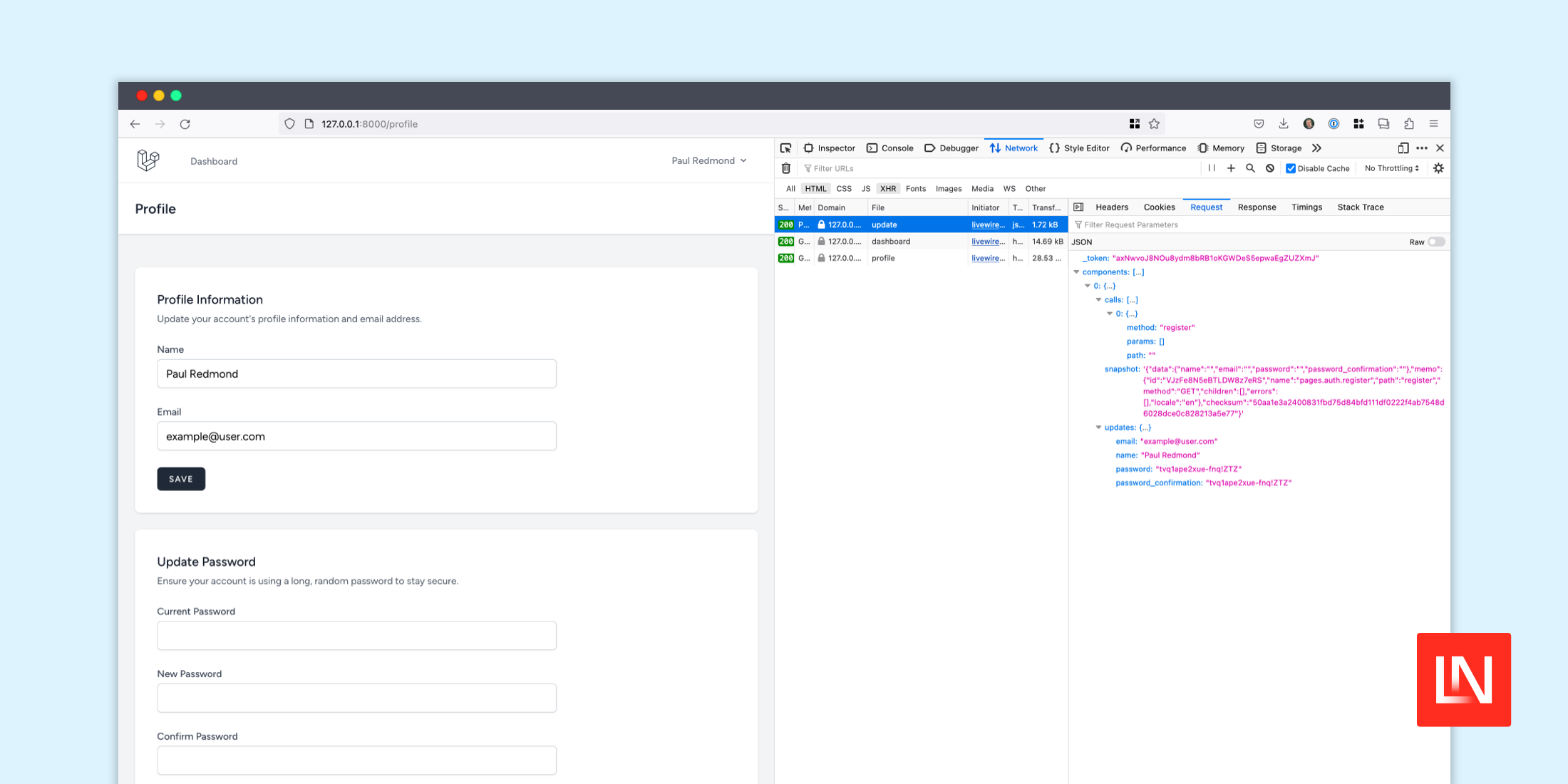
0 comments:
Post a Comment
Thanks