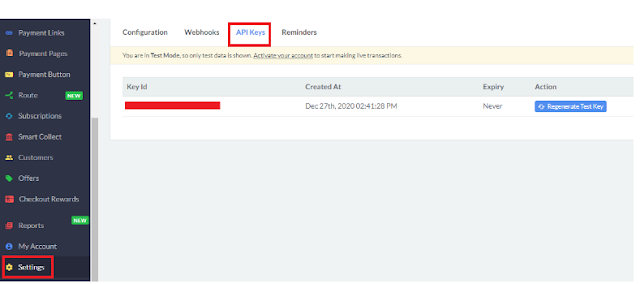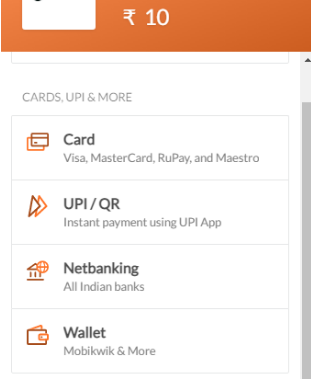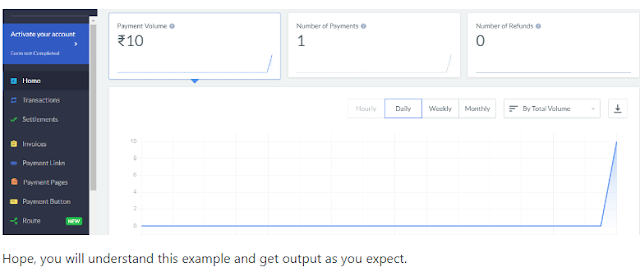How to Integrate Razorpay Payment Gateway in Laravel
here i will integrate razorpay integration in laravel using razorpay api integration, So,let's start razorpay payment gateway integration in laravel 8.
Step 1 : Create Account in Razorpay
Step 2 : Install Razorpay Package
Step 3 : Add Key and Secret Key
Step 4 : Create Route
Step 5 : Create Controller
Step 6 : Create View
Step 1 : Create Account in Razorpay
First of all we need to create Razorpay account for integrate razorpay in laravel using below link and create test account for testing purpose.
Step 2 : Install Razorpay Package
Now, we need to install razorpay/razorpay package in laravel for razorpay integration in laravel. So, copy below command and run in your terminal.
composer require razorpay/razorpay
Step 3 : Add Key And Secret Key
Now, we need to add key and secret key in .env file for razorpay api integration, you can find these key from setting menu of razor pay dashboard.
RAZOR_KEY=xxxxx
RAZOR_SECRET=xxxxxStep 4 : Create Route
Now, we are creating two route for payment and action add below code in web.php
Route::get('razorpay', [RazorpayController::class, 'razorpay'])->name('razorpay');
Route::post('razorpaypayment', [RazorpayController::class, 'payment'])->name('payment');
Step 5 : Create Controller
In this step we are creating RazorpayController in this location app/Http/Controllers.
<?php
namespace App\Http\Controllers;
use Illuminate\Http\Request;
use Razorpay\Api\Api;
use Session;
use Redirect;
class RazorpayController extends Controller
{
public function razorpay()
{
return view('index');
}
public function payment(Request $request)
{
$input = $request->all();
$api = new Api(env('RAZOR_KEY'), env('RAZOR_SECRET'));
$payment = $api->payment->fetch($input['razorpay_payment_id']);
if(count($input) && !empty($input['razorpay_payment_id']))
{
try
{
$response = $api->payment->fetch($input['razorpay_payment_id'])->capture(array('amount'=>$payment['amount']));
}
catch (\Exception $e)
{
return $e->getMessage();
\Session::put('error',$e->getMessage());
return redirect()->back();
}
}
\Session::put('success', 'Payment successful, your order will be despatched in the next 48 hours.');
return redirect()->back();
}
}
Step 6 : Create View
Create view file for form and output , we have save as index.blade.php file
<!DOCTYPE html>
<html>
<head>
<title>How To Integrate Razorpay Payment Gateway In Laravel - websolutionstuff.com</title>
<meta name="csrf-token" content="{{ csrf_token() }}">
<link rel="stylesheet" href="https://maxcdn.bootstrapcdn.com/bootstrap/4.0.0/css/bootstrap.min.css">
<script type="text/javascript" src="https://code.jquery.com/jquery-3.3.1.js"></script>
<script src="https://maxcdn.bootstrapcdn.com/bootstrap/4.0.0/js/bootstrap.min.js"></script>
</head>
<body>
<div class="container">
<div class="row">
<div class="col-md-12">
@if($message = Session::get('error'))
<div class="alert alert-danger alert-dismissible fade in" role="alert">
<button type="button" class="close" data-dismiss="alert" aria-label="Close">
<span aria-hidden="true">×</span>
</button>
<strong>Error!</strong> {{ $message }}
</div>
@endif
{!! Session::forget('error') !!}
@if($message = Session::get('success'))
<div class="alert alert-info alert-dismissible fade in" role="alert">
<button type="button" class="close" data-dismiss="alert" aria-label="Close">
<span aria-hidden="true">×</span>
</button>
<strong>Success!</strong> {{ $message }}
</div>
@endif
{!! Session::forget('success') !!}
<div class="panel panel-default" style="margin-top: 30px;">
<h3>How To Integrate Razorpay Payment Gateway In Laravel - websolutionstuff.com </h3><br>
<div class="panel-heading">
<h2>Pay With Razorpay</h2>
<!-- <div class="panel-body text-center"> -->
<form action="{!!route('payment')!!}" method="POST" >
<script src="https://checkout.razorpay.com/v1/checkout.js"
data-key="{{ env('RAZOR_KEY') }}"
data-amount="1000"
data-buttontext="Pay 10 INR"
data-name="Websolutionstuff"
data-description="Payment"
data-image="https://websolutionstuff.com/frontTheme/assets/images/logo.png"
data-prefill.name="name"
data-prefill.email="email"
data-theme.color="#ff7529">
</script>
<input type="hidden" name="_token" value="{!!csrf_token()!!}">
</form>
</div>
</div>
</div>
</div>
</div>
</body>
</html>