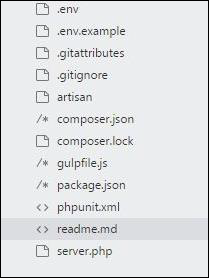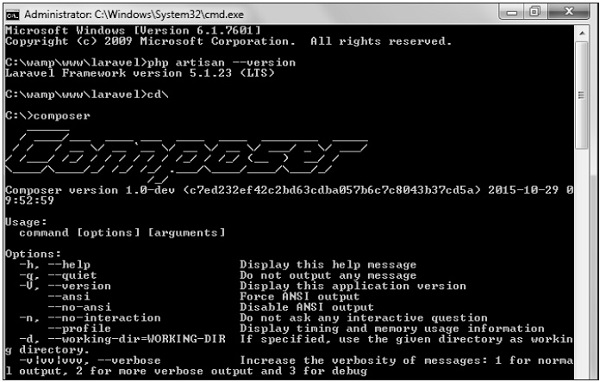The application structure in Laravel is basically the structure of folders, sub-folders and files included in a project. Once we create a project in Laravel, we get an overview of the application structure as shown in the image here.
The snapshot shown here refers to the root folder of Laravel namely laravel-project. It includes various sub-folders and files. The analysis of folders and files, along with their functional aspects is given below −
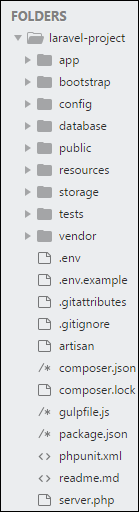
App
It is the application folder and includes the entire source code of the project. It contains events, exceptions and middleware declaration. The app folder comprises various sub folders as explained below −
Console
Console includes the artisan commands necessary for Laravel. It includes a directory named Commands, where all the commands are declared with the appropriate signature. The file Kernal.php calls the commands declared in Inspire.php.
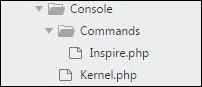
If we need to call a specific command in Laravel, then we should make appropriate changes in this directory.
Events
This folder includes all the events for the project.

Events are used to trigger activities, raise errors or necessary validations and provide greater flexibility. Laravel keeps all the events under one directory. The default file included is event.php where all the basic events are declared.
Exceptions
This folder contains all the methods needed to handle exceptions. It also contains the file handle.php that handles all the exceptions.
Http
The Http folder has sub-folders for controllers, middleware and application requests. As Laravel follows the MVC design pattern, this folder includes model, controllers and views defined for the specific directories.
The Middleware sub-folder includes middleware mechanism, comprising the filter mechanism and communication between response and request.
The Requests sub-folder includes all the requests of the application.
Jobs
The Jobs directory maintains the activities queued for Laravel application. The base class is shared among all the Jobs and provides a central location to place them under one roof.
Listeners
Listeners are event-dependent and they include methods which are used to handle events and exceptions. For example, the login event declared includes a LoginListener event.
Policies
Policies are the PHP classes which includes the authorization logic. Laravel includes a feature to create all authorization logic within policy classes inside this sub folder.
Providers
This folder includes all the service providers required to register events for core servers and to configure a Laravel application.
Bootstrap
This folder encloses all the application bootstrap scripts. It contains a sub-folder namely cache, which includes all the files associated for caching a web application. You can also find the file app.php, which initializes the scripts necessary for bootstrap.
Config
The config folder includes various configurations and associated parameters required for the smooth functioning of a Laravel application. Various files included within the config folder are as shown in the image here. The filenames work as per the functionality associated with them.
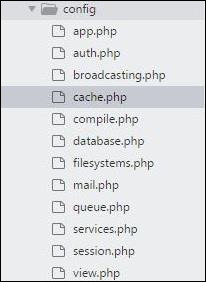
Database
As the name suggests, this directory includes various parameters for database functionalities. It includes three sub-directories as given below −
- Seeds − This contains the classes used for unit testing database.
- Migrations − This folder helps in queries for migrating the database used in the web application.
- Factories − This folder is used to generate large number of data records.
Public
It is the root folder which helps in initializing the Laravel application. It includes the following files and folders −
- .htaccess − This file gives the server configuration.
- javascript and css − These files are considered as assets.
- index.php − This file is required for the initialization of a web application.
Resources
Resources directory contains the files which enhances your web application. The sub-folders included in this directory and their purpose is explained below −
- assets − The assets folder include files such as LESS and SCSS, that are required for styling the web application.
- lang − This folder includes configuration for localization or internalization.
- views − Views are the HTML files or templates which interact with end users and play a primary role in MVC architecture.
Storage
This is the folder that stores all the logs and necessary files which are needed frequently when a Laravel project is running. The sub-folders included in this directory and their purpose is given below −
- app − This folder contains the files that are called in succession.
- framework − It contains sessions, cache and views which are called frequently.
- Logs − All exceptions and error logs are tracked in this sub folder.
Tests
All the unit test cases are included in this directory. The naming convention for naming test case classes is camel_case and follows the convention as per the functionality of the class.
Vendor
Laravel is completely based on Composer dependencies, for example to install Laravel setup or to include third party libraries, etc. The Vendor folder includes all the composer dependencies.
In addition to the above mentioned files, Laravel also includes some other files which play a primary role in various functionalities such as GitHub configuration, packages and third party libraries.
The files included in the application structure are shown below −