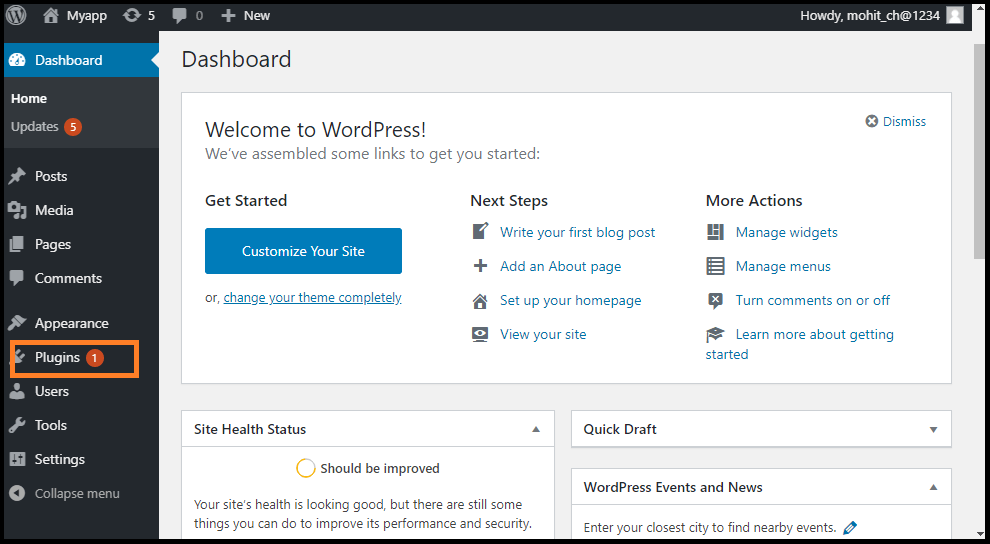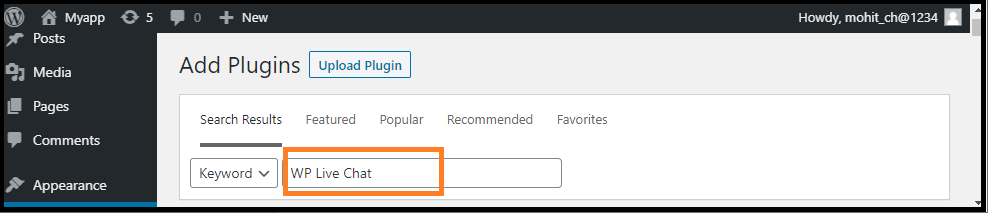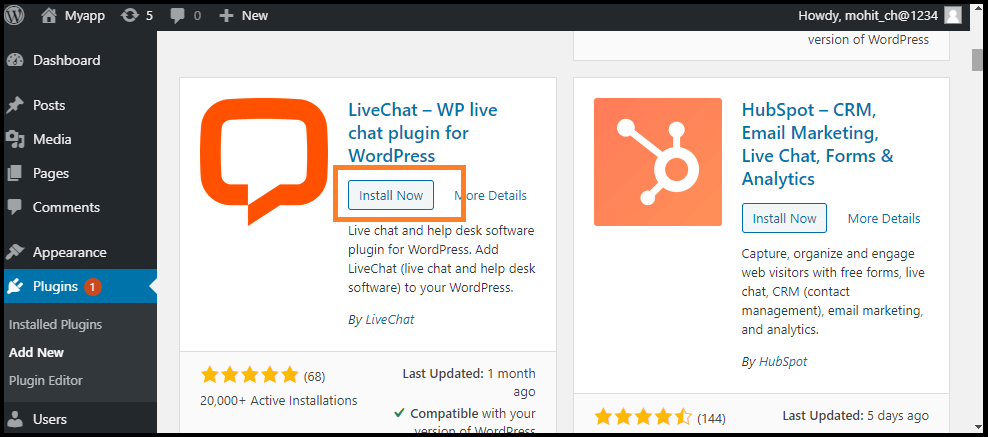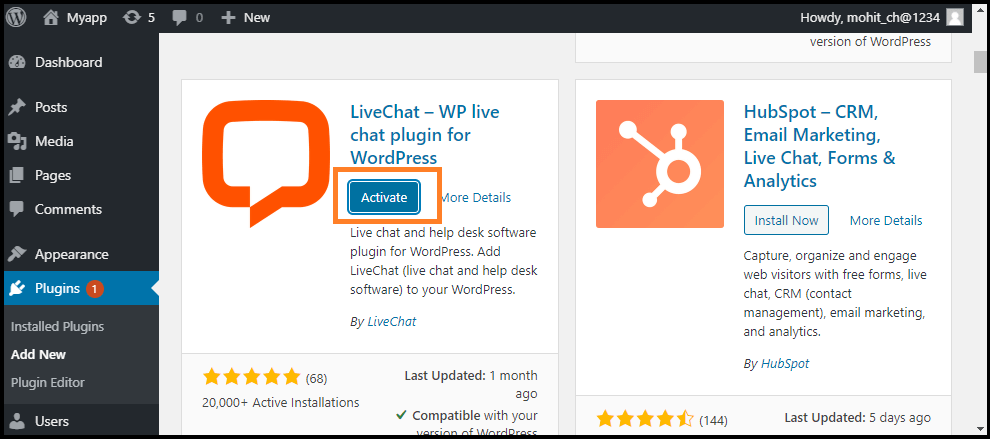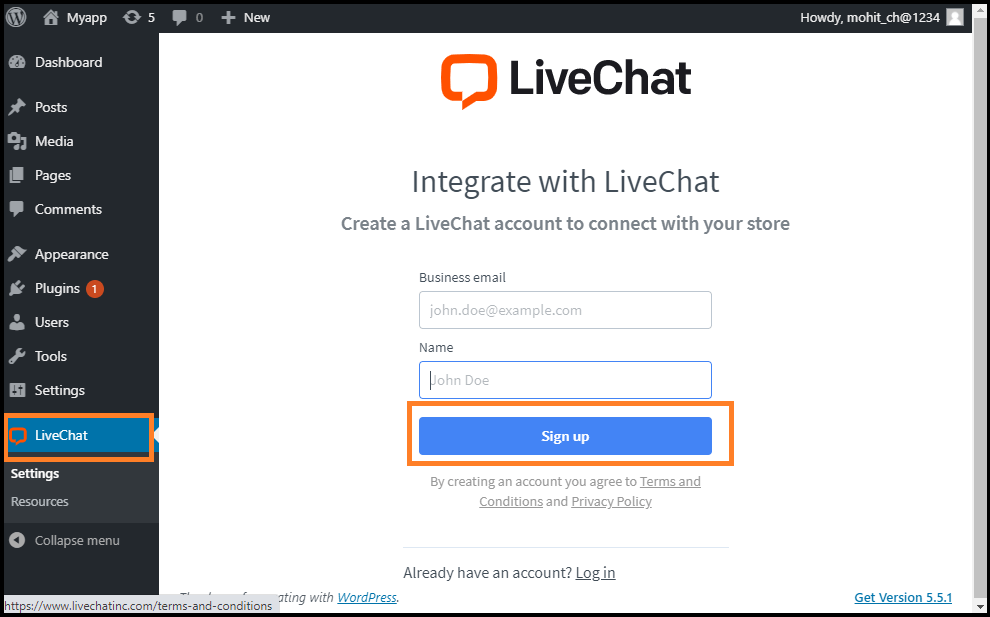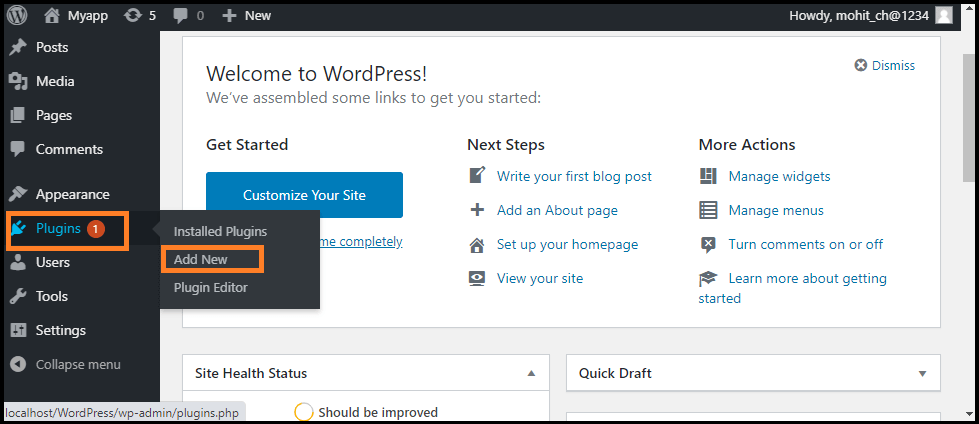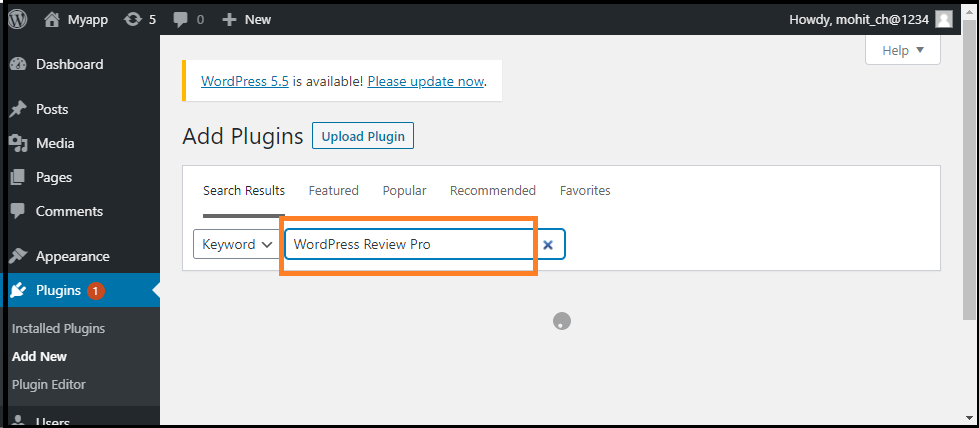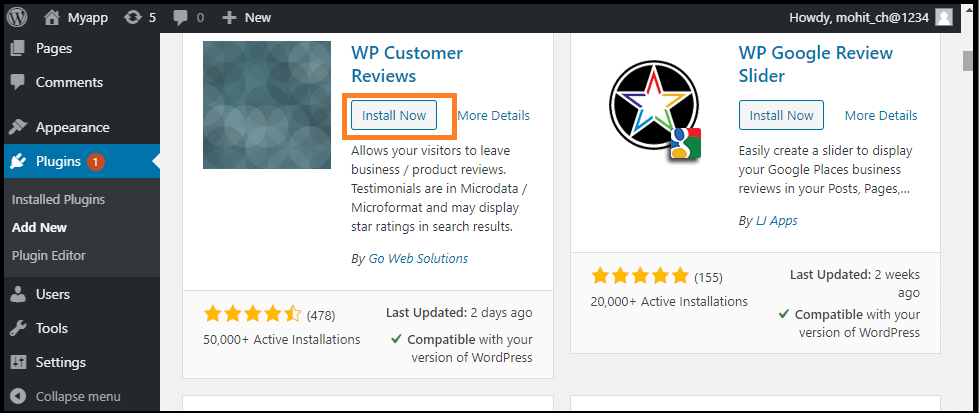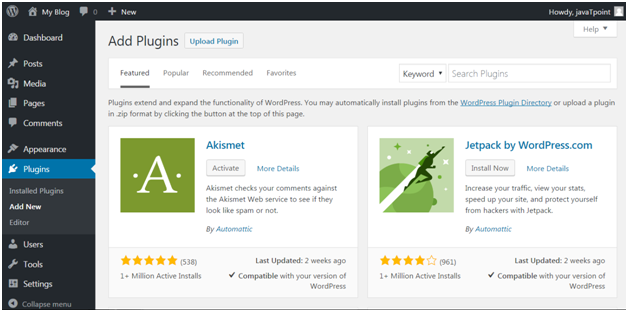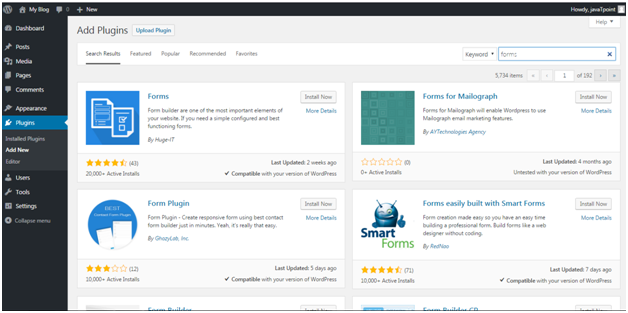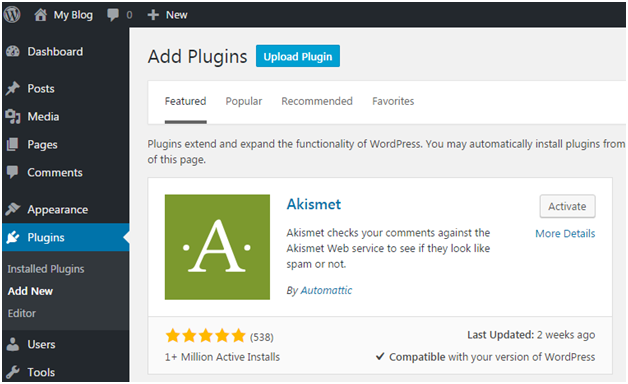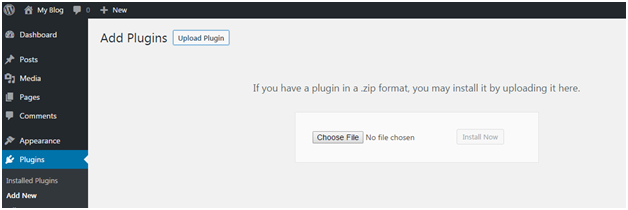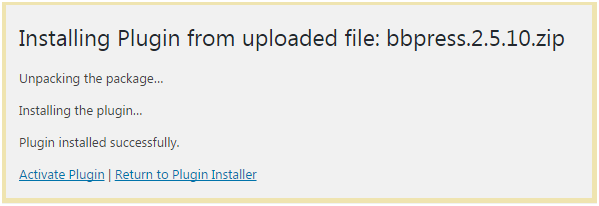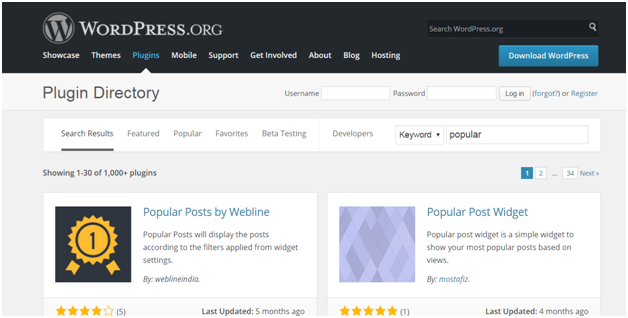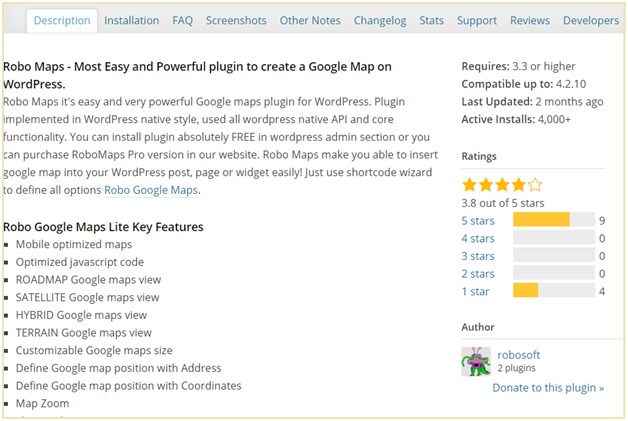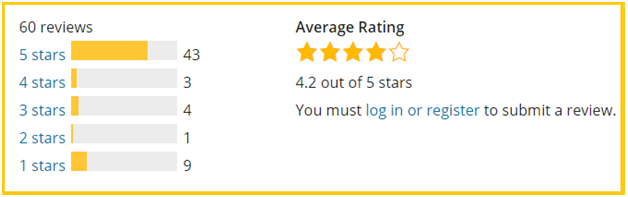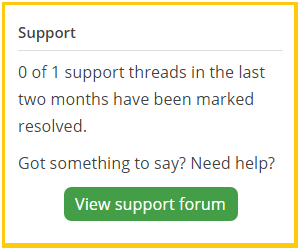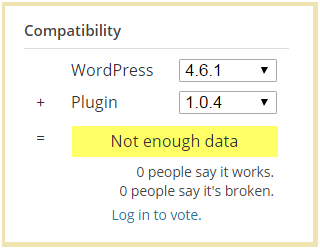WordPress Search Plugin
The search system that works for a website is completely comprehensive these days. It does not matter whether we run a blog, a website, an online store or anything else. Since the internet is saturated with content, we can't stay behind when it comes to features. Of course, just one search system is not enough these days. If we are not using a good search system, we push the visitors too far. It will significantly affect our bounce rate on SEO.
If the WordPress default search function is functional, there is nothing to write about the site. It not only lacks speed and flexibility but also makes it simple and boring. With the right search plugin, we can have a site search system, which is quicker and more accurate than before. In this article, we are going to discuss the free and premium WordPress search plugin. But before discussing them, we will discuss a good search system.
What makes a good Search System?
The following are the various key points that help us to make a good search system:
Fast and Accurate Search: A useful WordPress search plugin help us to ensure that the search is fast, and nobody gets bored. Similarly, if the search system cannot produce an accurate result, there is no good reason for it.
Visible Search bar: The search box for the visitors should be very clear; otherwise, the visitors may go anywhere. However, the search bar must be clearly and easily separated.
Phrase Searching: It is also important that the WordPress search plugin be able to efficiently scan the phrases. Visitors can search for keywords to reduce their search results, but they can also decide how they want them. As a result, visitors will take less time to find out what they are looking for.
Effective Shorting and filters: It can be very helpful in narrowing down the search results. Sorting and filtering, when they are well designed, not only helps visitors to minimize the results but also gives them a way to interact with our web.
Best WordPress Search plugin
There are various Search plugins available in WordPress. Here, we will discuss some of the best WordPress Search plugins based on their features and cost:
- Search WP
- Better Search
- Advanced WOO Search
- Ivory Search
- Reactive Search Pro
Search WP
If we want to use a WordPress Search Plugin with some advanced features, we can use the Search WP plugin. This advanced plugin may not be free, but it is features-rich, effective, and easy to use. Despite how advanced it is, SearchWP is simple to set up and doesn't need long configuration. We are required to install and activate it, and the visitors will be able to search via all the parts of the site. It contains e-commerce products, custom area data, and other document content.
It allows us to see the unique visitor insight and helps to understand them. Another important feature of the SearchWP plugin is its ability to easily customize the search algorithm. It also provides features such as easy integration with WooCommerce, WP Work Manager, and Quick Digital Downloads. It uses keyword steaming instead of exact matches to give more useful results. It comes with a user-friendly interface.
Better Search
It is a free WordPress Search Plugin that changes the default search form with a better plugin. It not only improves search speed but also provides more relevant answers to users. With this plugin, we can easily search the posts, pages, and custom posts. Not only that, but it also helps us to optimize the search output in a variety of ways. We can also choose whether the title or content is more important.
Another useful feature is the "search heatmap" feature in Better search. It may track searches and naturally display the most popular ones.
Advanced WOO Search
The Advanced Woo search plugin is designed to include a useful search to the WooCommerce websites. The visitors will be able to search via all the items with the help of this plugin. To make things easy, it comes with quick, easy to use and many other good features. To have a search box, we can use the shortcode or widget wherever we want.
It allows the user to search the product form title, excerpts, tags, content, contents, and SKUs. Each search product shows the image of the item and price to clarify things. It uses smart ordering to display search results according to the priority of the source they find. It provides a lot of helpful options to search for the products. It is compatible with plugins like WooCommerce Multilingual, WPML, and qTranslate to make it very simple to improve things.
Ivory Search
It is a versatile WordPress search plugin; it is user-friendly despite the advanced features. This plugin helps us to build our own custom search form. To fulfill our requirements, we can build unlimited search forms and configure each one individually. It also helps us to display the custom search forms in various parts of the site, like posts, pages, header, footer, widget areas, sidebars, etc.
It provides us a huge control over the search for items. Using the post title, content, description, custom fields, taxonomy, metadata, and more, we may search for specific content. It also helps us to search for content based on passwords. We can exclude positions independently based on certain criteria.
Reactive Search Pro
It is another important WordPress search plugins and helps to enhance our viewer's search experience. It has various features to work here, and everything is easy to configure and maintain. It comes with various search features, including Range Box, Min-Max Button, Color Picker, etc. Map Auto Complete is another great feature that allows us to access it. Visitors may search for any location from existing Geo-Box data. Searching is also fast with lazy loading and code splitting.
It is compatible with our convenience with WPML, WooCommerce and Grid Creator. In terms of features, it has a very extremely intuitive drag and drops builder, which makes everything easy. We can combine and match the layout to suit our site. It comes with an effective price of $26 for 6 months of support from redqteam. We can also extend the support to 12 months with an additional price of $7.88.