WordPress Pages
Pages are different from Posts. They are static and they do not change often. Some examples of pages are About, Contact, etc. you can add pages containing information about you and your site.
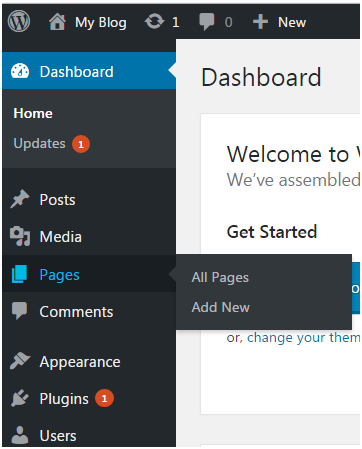
How to Add New Page
Go to Pages > Add New
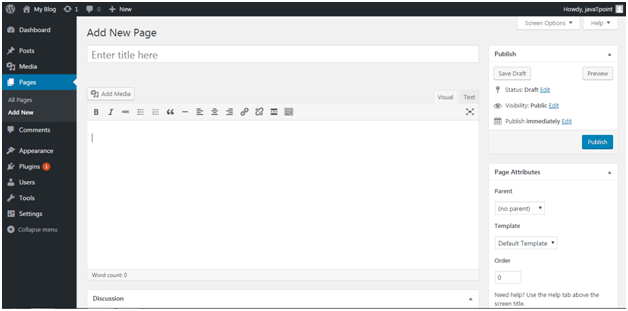
Look at the above snapshot, this is the editorial page where you can give a title and content to your page.
Here you can upload media, write content, add a title to your page. Click on Publish button once you have completed the page.
How to Edit Page
To edit page, go to Pages > Add New
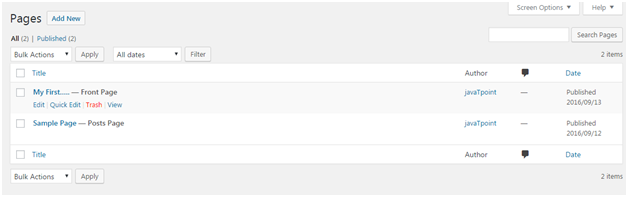
Look at the above snapshot, this is the list of all the created posts. Bring your mouse above a post, following options will appear.
There are two options to edit. One is Edit and other one is Quick Edit.
On clicking Edit, following page will appear.
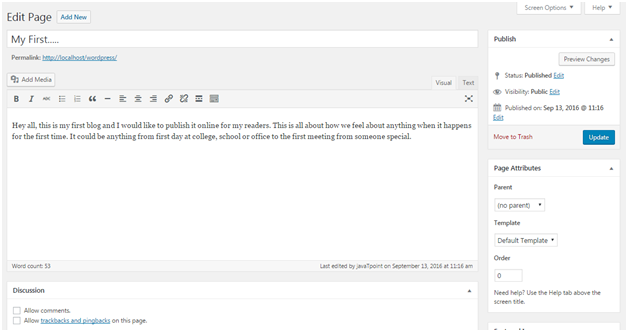
Look at the above snapshot, here you can edit title or content of your post.
On clicking Quick Edit, following page will appear.
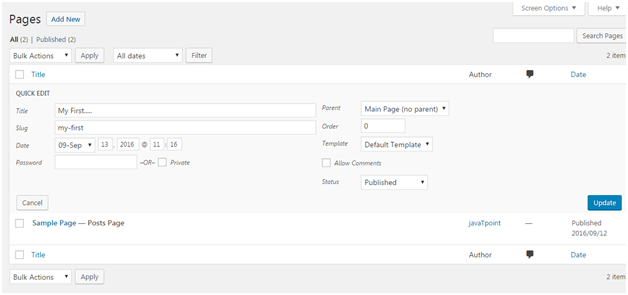
Look at the above snapshot, here you can edit title, date and slug of your post. And if want, you can also change category for your post.
How to Delete a Page
To delete a post, go to Posts > All Pages
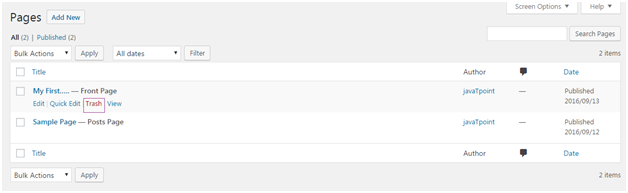
Look at the above snapshot, Trash option will let you delete the respective post.

0 comments:
Post a Comment
Thanks