WordPress Vs. Squarespace
WordPress is an open-source Content Management System, whereas Squarespace is a website builder that provides Software as a Service (SaaS). In this article, we are going to discuss the comparisons between WordPress and Squarespace.
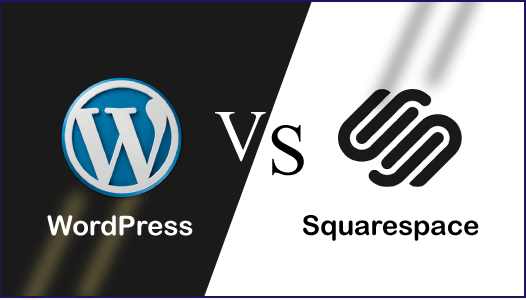
What is WordPress?
WordPress is a free and open-source content management system (CMS). It is written in PHP and connected with MySQL or MariaDB database. It was developed primarily as a blogging tool but has now evolved into a flexible CMS. It can be used to create a blog, website, and mobile applications. It is also used to create an online store using WordPress plugins.
WordPress is one of the most popular content management system (CMS) solutions in use. It is used by more than 60 million websites, including 34% of the top 10 million sites until 2019.
WordPress is developed by its founders, American developer Matt Mullenweg and English developer Mike Little. It was initially released on 27 May 2003. The software is licensed under the General Public License (GNU).
What is Squarespace?
Squarespace is a private American company that provides Software as a service (SaaS) to website building and hosting. Squarespace customers use a pre-built website template and drag and drop components to create the web pages. It was developed by Anthony Casalena as a blog-hosting service while attending Maryland University. It was initially released in 2004, and until 2006 there was only one employee in it. It was initially developed as a blog creator. Its ever-growing range of tools and services helped many e-commerce companies to become famous.
Head to Head Comparison between the Squarespace and WordPress
Here, we are going to discuss the head to head comparison between the Squarespace and WordPress.
| Features | Squarespace | WordPress |
|---|---|---|
| Ease of use | It is a user-friendly drag and drops website builder platform, where we can easily create a website without deep learning of this platform or without taking anyone's help. | If we are a beginner, use a deep learning curve. We need to know how code is run in WordPress or can hire anyone for help. |
| Flexibility | It is less flexible, but all the tools and functions are closely controlled and monitored and tested to ensure 100% working all the time. | It is very flexible and customizable, especially with the plugins. It could be very problematic if they breakdown. |
| Features | It has a wide range of built-in features with better quality and covering a wide area. It regularly updates and includes new features. | It has a limited range of built-in features and more reliant on third-party plugins for extra features. |
| Apps and Plugins | Squarespace doesn't require any external applications and plugins to install because they are already fully integrated. It has the minimum number of plugins and is less risky. | It has a better range of plugins in comparison to Squarespace. It has thousands of plugins to install on the WordPress site. It has more choices, but be careful while choosing it. |
| SEO | SEO features are already managed and inbuilt in Squarespace. | WordPress has more Powerful SEO tools in comparison to Squarespace. We could choose powerful tools like Yoast by installing SEO plugins on WordPress. |
| Ongoing Maintenance | It is a "closed" environment, and they control all aspects of the platform and perform all updates and maintenance work for us. | WordPress requires frequent maintenance, especially when their developers update the platform and themes. In WordPress, we are responsible for maintaining all aspects of the site. |
| Security | Squarespace manages all the security and updates to us. If there is any security issue, the experts deal with it. | In WordPress, we are responsible for maintaining the security of the website. |
| Help and support | It provides a dedicated support team with organized tutorials. We can also get help via email or live chat. | It provides a large community with resources and tutorials, but it is not well managed. Most users pay developers for help. |
| Pricing | It provides service with four premium plans ranging from $12 to $40 per month. | It ranges from $200 to $1500 and depends on various factors such as hosting, themes, plugins, hiring help, etc. |

0 comments:
Post a Comment
Thanks