Python Loops
The flow of the programs written in any programming language is sequential by default. Sometimes we may need to alter the flow of the program. The execution of a specific code may need to be repeated several numbers of times.
For this purpose, The programming languages provide various types of loops which are capable of repeating some specific code several numbers of times. Consider the following diagram to understand the working of a loop statement.
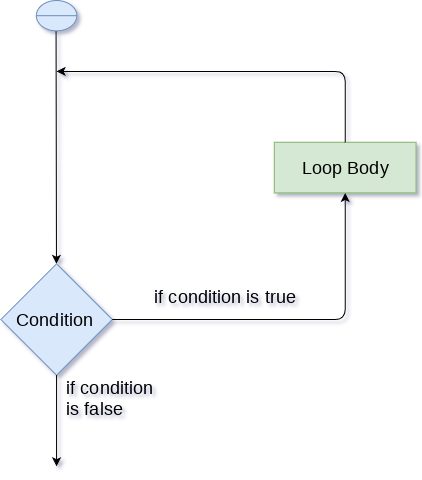
Why we use loops in python?
The looping simplifies the complex problems into the easy ones. It enables us to alter the flow of the program so that instead of writing the same code again and again, we can repeat the same code for a finite number of times. For example, if we need to print the first 10 natural numbers then, instead of using the print statement 10 times, we can print inside a loop which runs up to 10 iterations.
Advantages of loops
There are the following advantages of loops in Python.
- It provides code re-usability.
- Using loops, we do not need to write the same code again and again.
- Using loops, we can traverse over the elements of data structures (array or linked lists).
There are the following loop statements in Python.
| Loop Statement | Description |
|---|---|
| for loop | The for loop is used in the case where we need to execute some part of the code until the given condition is satisfied. The for loop is also called as a per-tested loop. It is better to use for loop if the number of iteration is known in advance. |
| while loop | The while loop is to be used in the scenario where we don't know the number of iterations in advance. The block of statements is executed in the while loop until the condition specified in the while loop is satisfied. It is also called a pre-tested loop. |
| do-while loop | The do-while loop continues until a given condition satisfies. It is also called post tested loop. It is used when it is necessary to execute the loop at least once (mostly menu driven programs). |

0 comments:
Post a Comment
Thanks