Laravel Userstamps provides an Eloquent trait that automatically maintains created_by and updated_by columns on your model, populated by the currently authenticated user in your application.
When using the Laravel SoftDeletes trait, a deleted_by column is also handled by this package.
Installation
This package requires Laravel 5.2 or later running on PHP 5.6 or higher.
This package can be installed using composer:
composer require wildside/userstamps
Usage
Your model must include a created_by and updated_by column, defaulting to null.
Using the Laravel SoftDeletes trait will also need a deleted_by column.
The column type should match the type of the ID column in your user's table. In Laravel <= 5.7 this defaults to unsignedInteger. For Laravel >= 5.8 this defaults to unsignedBigInteger.
An example migration:
$table->unsignedBigInteger('created_by')->nullable();
$table->unsignedBigInteger('updated_by')->nullable();
You can now load the trait within your model, and userstamps will automatically be maintained:
use Wildside\Userstamps\Userstamps;
class Foo extends Model {
use Userstamps;
}
Optionally, should you wish to override the names of the created_by, updated_by, or deleted_by columns, you can do so by setting the appropriate class constants on your model. Ensure you match these column names in your migration.
use Wildside\Userstamps\Userstamps;
class Foo extends Model {
use Userstamps;
const CREATED_BY = 'alt_created_by';
const UPDATED_BY = 'alt_updated_by';
const DELETED_BY = 'alt_deleted_by';
}
When using this trait, helper relationships are available to let you retrieve the user who created, updated, and deleted (when using the Laravel SoftDeletes trait) your model.
$model->creator; // the user who created the model
$model->editor; // the user who last updated the model
$model->destroyer; // the user who deleted the model
Methods are also available to temporarily stop the automatic maintenance of userstamps on your models:
$model->stopUserstamping(); // stops userstamps being maintained on the model
$model->startUserstamping(); // resumes userstamps being maintained on the model
Workarounds
This package works by hooking into Eloquent's model event listeners and is subject to the same limitations as all such listeners.
When you make changes to models that bypass Eloquent, the event listeners won't be fired and userstamps will not be updated.
Commonly this will happen if bulk updating or deleting models or their relations.
In this example, model relations are updated via Eloquent and userstamps will be maintained:
$model->foos->each(function ($item) {
$item->bar = 'x';
$item->save();
});
However, in this example, model relations are bulk updated and bypass Eloquent. Userstamps will not be maintained:
$model->foos()->update([
'bar' => 'x',
]);
For more details, please visit Github.

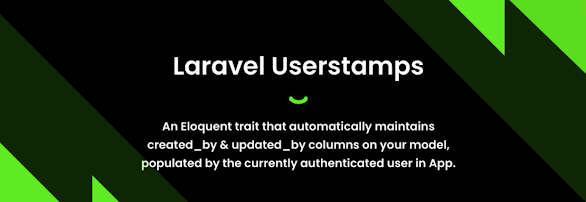
0 comments:
Post a Comment
Thanks