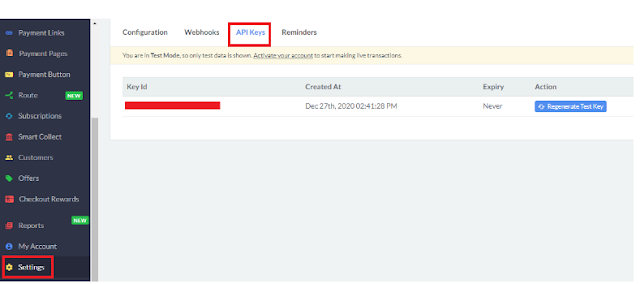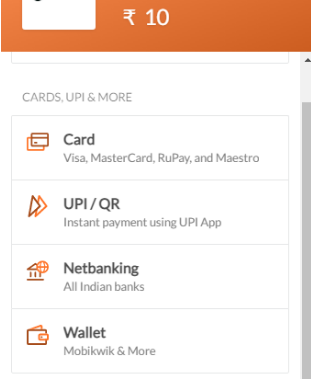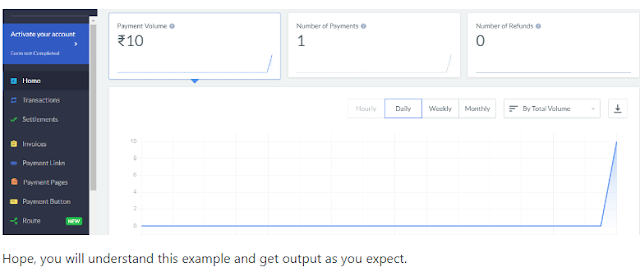Laravel RabbitMQ is a package by Vladimir Yuldashev that provides a Laravel queue driver for RabbitMQ. Once installed and configured, you can use Laravel’s Queue API. It even provides support for Laravel Horizon out of the box starting with v8.0.
Here are the full queue configuration options available at the time of writing:
'connections' => [
// ...
'rabbitmq' => [
'driver' => 'rabbitmq',
/*
* Set to "horizon" if you wish to use Laravel Horizon.
*/
'worker' => env('RABBITMQ_WORKER', 'default'),
'dsn' => env('RABBITMQ_DSN', null),
/*
* Could be one a class that implements \Interop\Amqp\AmqpConnectionFactory for example:
* - \EnqueueAmqpExt\AmqpConnectionFactory if you install enqueue/amqp-ext
* - \EnqueueAmqpLib\AmqpConnectionFactory if you install enqueue/amqp-lib
* - \EnqueueAmqpBunny\AmqpConnectionFactory if you install enqueue/amqp-bunny
*/
'factory_class' => Enqueue\AmqpLib\AmqpConnectionFactory::class,
'host' => env('RABBITMQ_HOST', '127.0.0.1'),
'port' => env('RABBITMQ_PORT', 5672),
'vhost' => env('RABBITMQ_VHOST', '/'),
'login' => env('RABBITMQ_LOGIN', 'guest'),
'password' => env('RABBITMQ_PASSWORD', 'guest'),
'queue' => env('RABBITMQ_QUEUE', 'default'),
'options' => [
'exchange' => [
'name' => env('RABBITMQ_EXCHANGE_NAME'),
/*
* Determine if exchange should be created if it does not exist.
*/
'declare' => env('RABBITMQ_EXCHANGE_DECLARE', true),
/*
* Read more about possible values at https://www.rabbitmq.com/tutorials/amqp-concepts.html
*/
'type' => env('RABBITMQ_EXCHANGE_TYPE', \Interop\Amqp\AmqpTopic::TYPE_DIRECT),
'passive' => env('RABBITMQ_EXCHANGE_PASSIVE', false),
'durable' => env('RABBITMQ_EXCHANGE_DURABLE', true),
'auto_delete' => env('RABBITMQ_EXCHANGE_AUTODELETE', false),
'arguments' => env('RABBITMQ_EXCHANGE_ARGUMENTS'),
],
'queue' => [
/*
* Determine if queue should be created if it does not exist.
*/
'declare' => env('RABBITMQ_QUEUE_DECLARE', true),
/*
* Determine if queue should be binded to the exchange created.
*/
'bind' => env('RABBITMQ_QUEUE_DECLARE_BIND', true),
/*
* Read more about possible values at https://www.rabbitmq.com/tutorials/amqp-concepts.html
*/
'passive' => env('RABBITMQ_QUEUE_PASSIVE', false),
'durable' => env('RABBITMQ_QUEUE_DURABLE', true),
'exclusive' => env('RABBITMQ_QUEUE_EXCLUSIVE', false),
'auto_delete' => env('RABBITMQ_QUEUE_AUTODELETE', false),
'arguments' => env('RABBITMQ_QUEUE_ARGUMENTS'),
],
],
/*
* Determine the number of seconds to sleep if there's an error communicating with rabbitmq
* If set to false, it'll throw an exception rather than doing the sleep for X seconds.
*/
'sleep_on_error' => env('RABBITMQ_ERROR_SLEEP', 5),
/*
* Optional SSL params if an SSL connection is used
* Using an SSL connection will also require to configure your RabbitMQ to enable SSL. More details can be founds here: https://www.rabbitmq.com/ssl.html
*/
'ssl_params' => [
'ssl_on' => env('RABBITMQ_SSL', false),
'cafile' => env('RABBITMQ_SSL_CAFILE', null),
'local_cert' => env('RABBITMQ_SSL_LOCALCERT', null),
'local_key' => env('RABBITMQ_SSL_LOCALKEY', null),
'verify_peer' => env('RABBITMQ_SSL_VERIFY_PEER', true),
'passphrase' => env('RABBITMQ_SSL_PASSPHRASE', null),
],
],
// ...
],
This package is compatible with Laravel and Lumen. It also has some flexibility in the underlying transport library—you can use any ampq interop compatible transport.
You can learn more about this package, get full installation instructions, and view the source code on GitHub at vyuldashev/laravel-queue-rabbitmq.