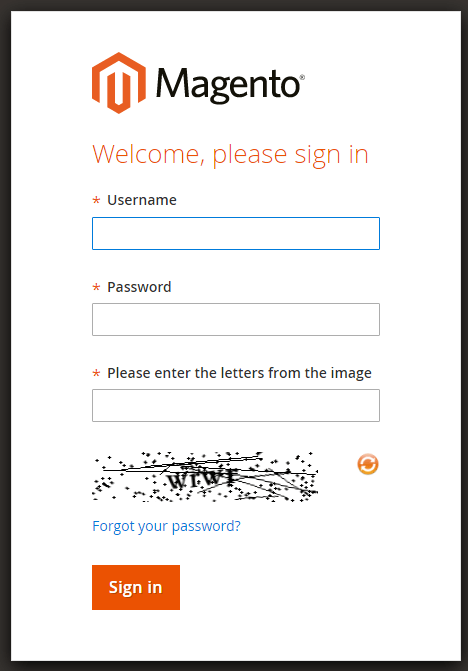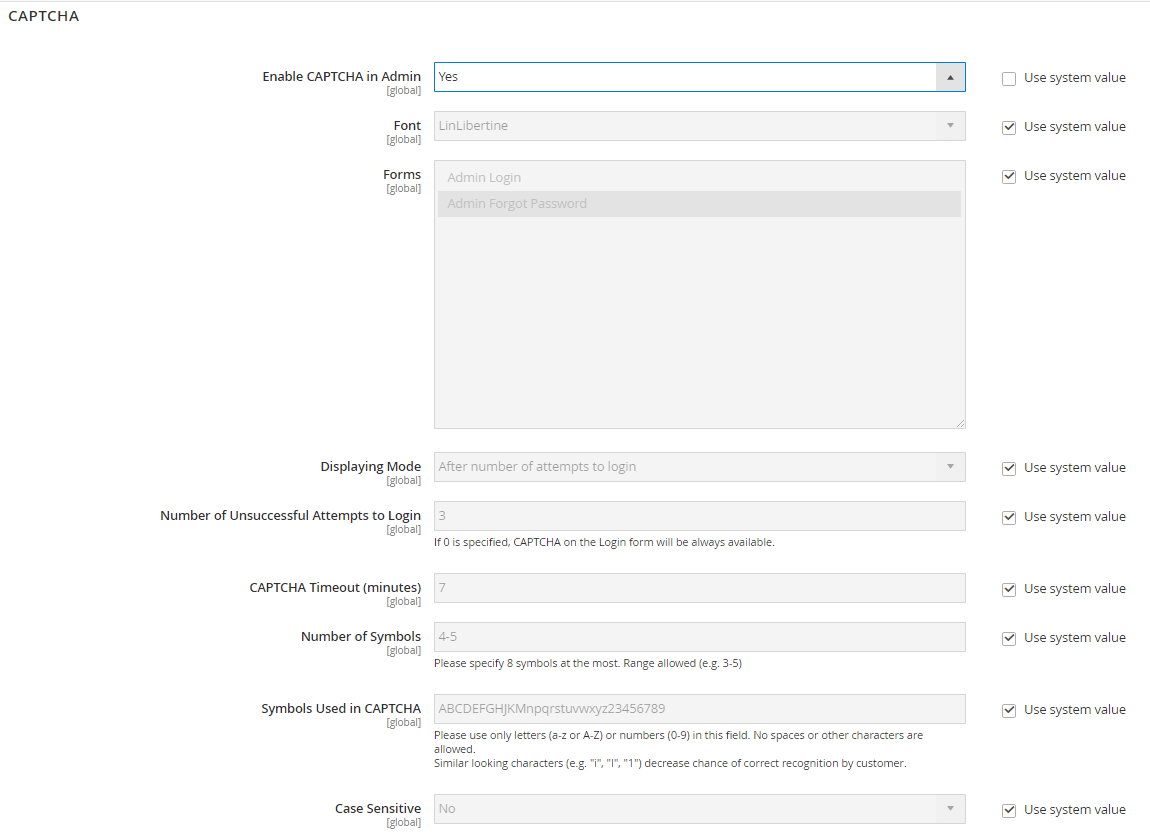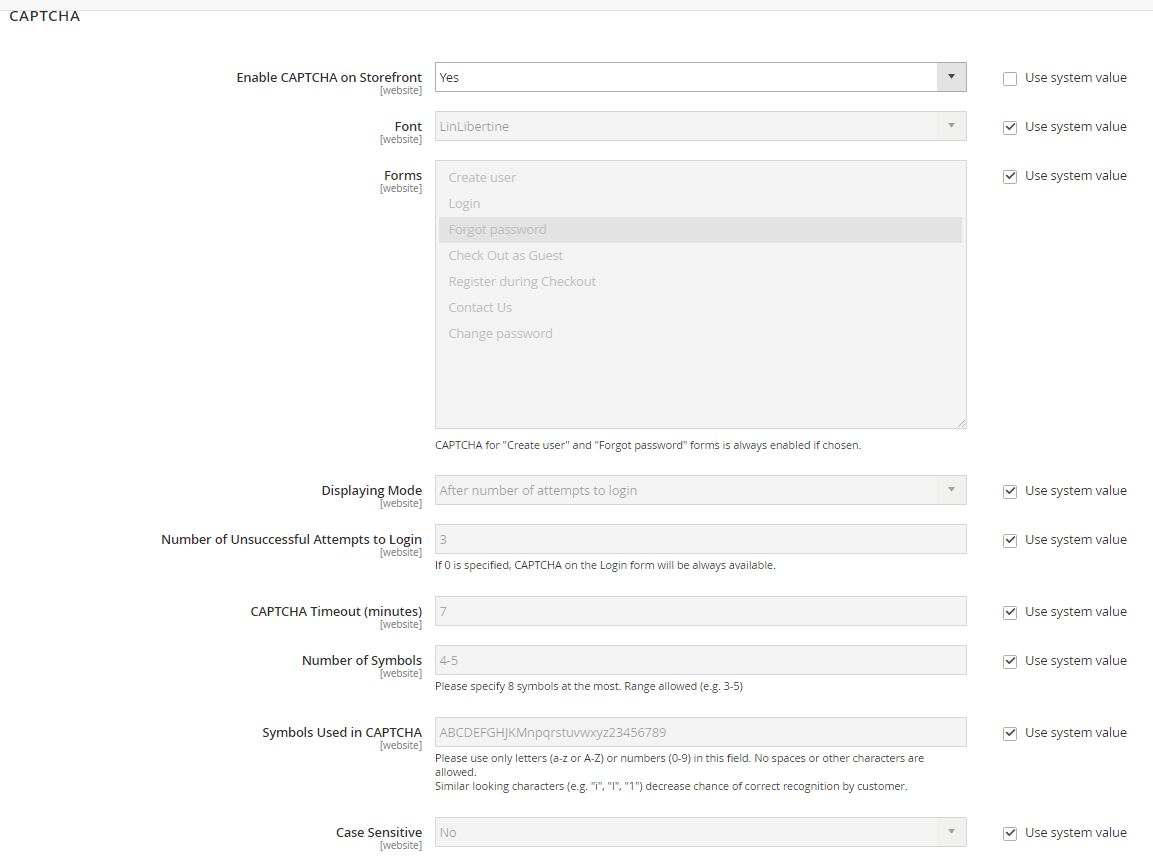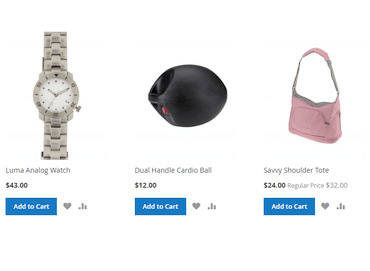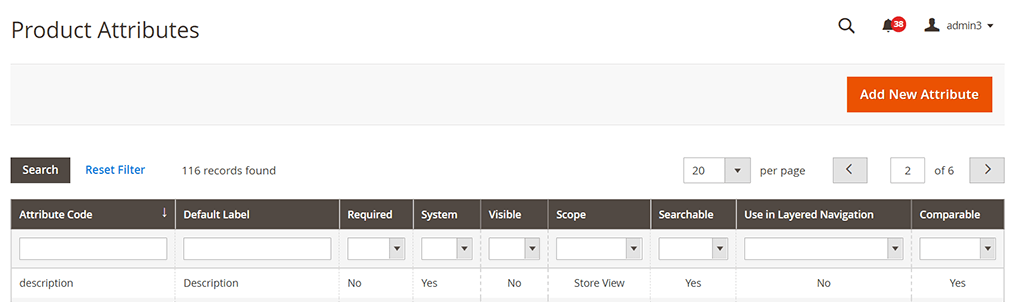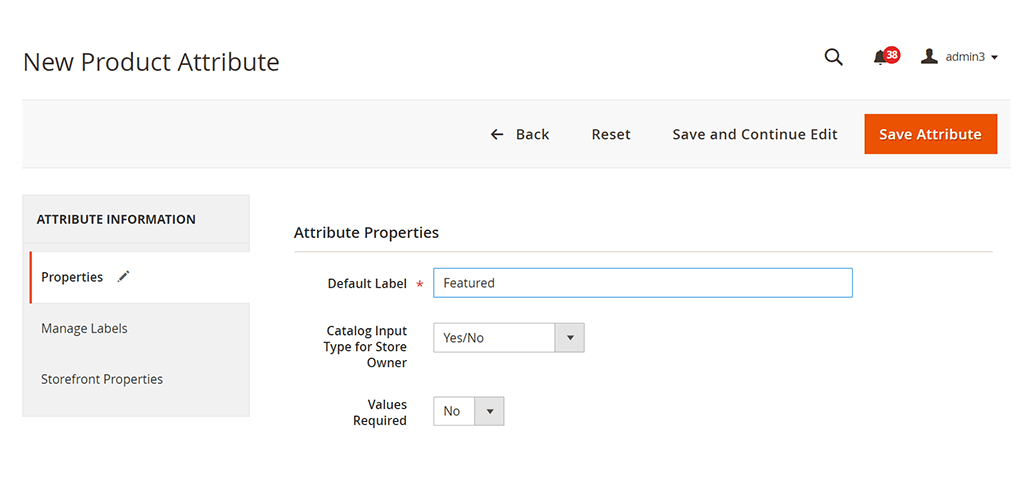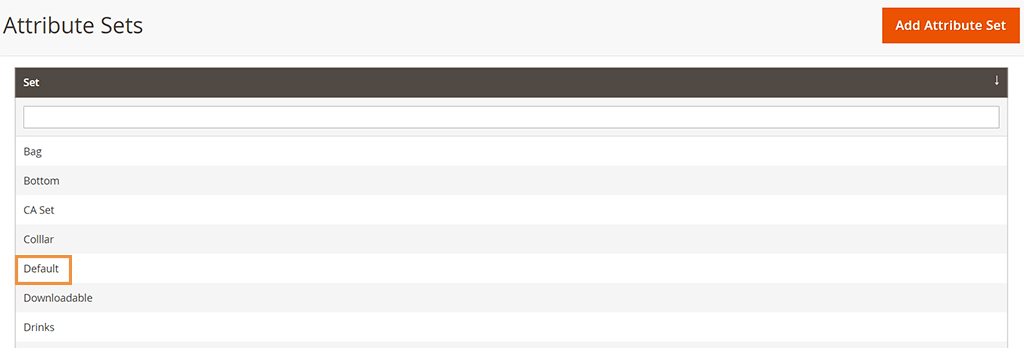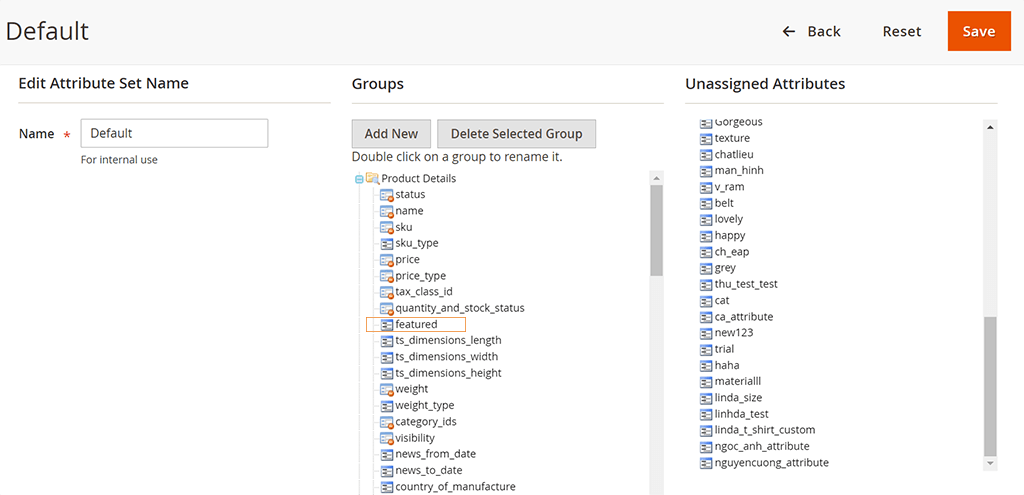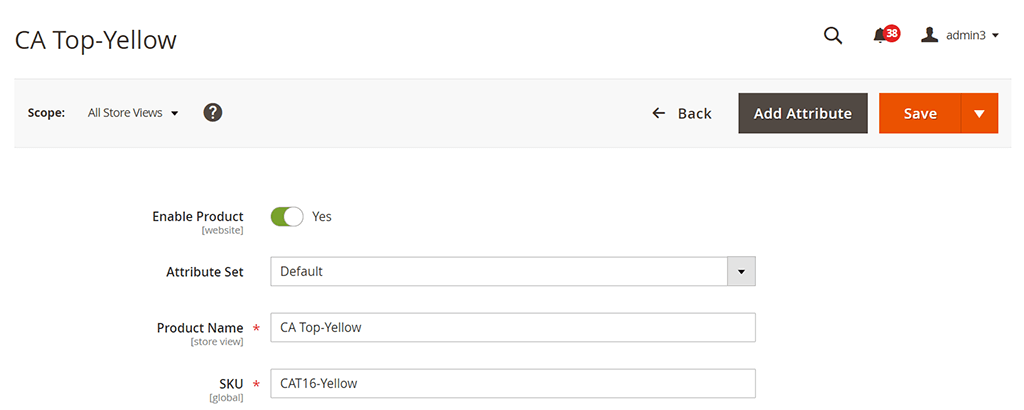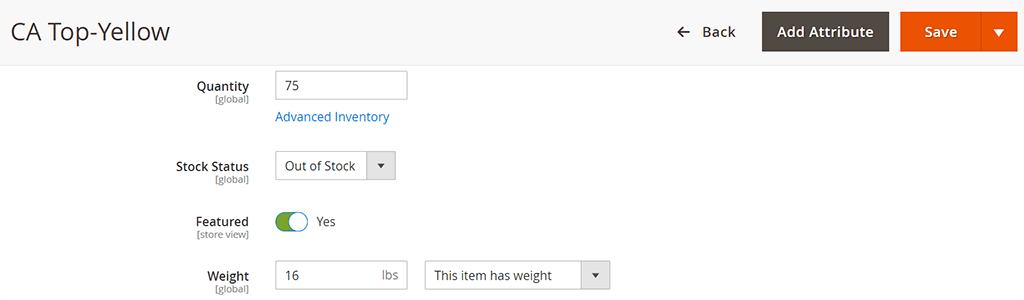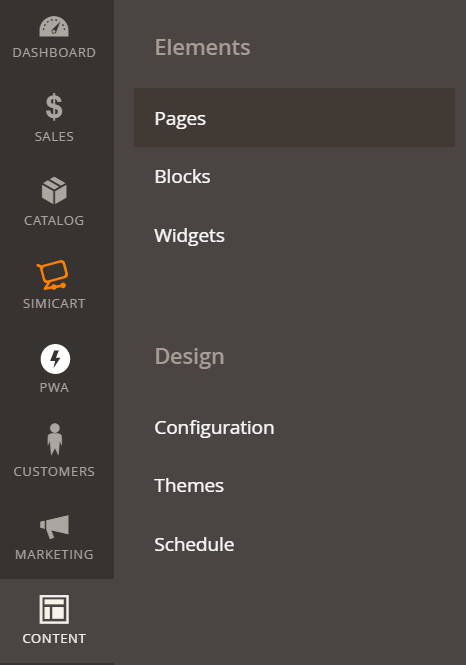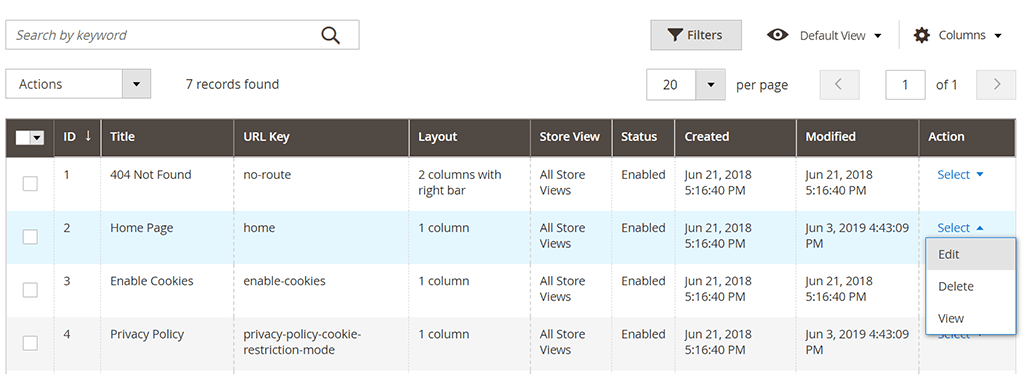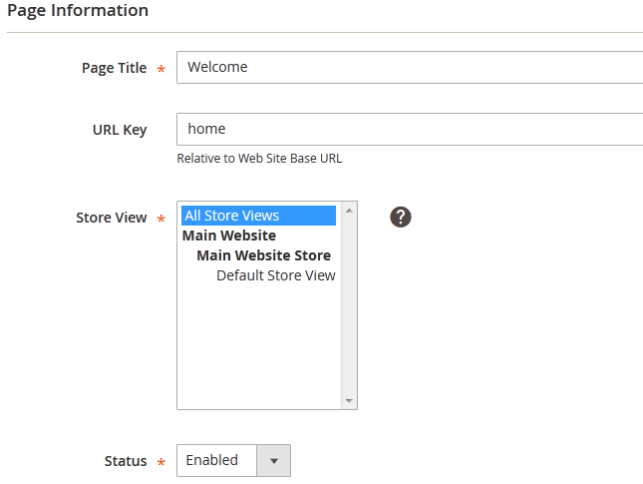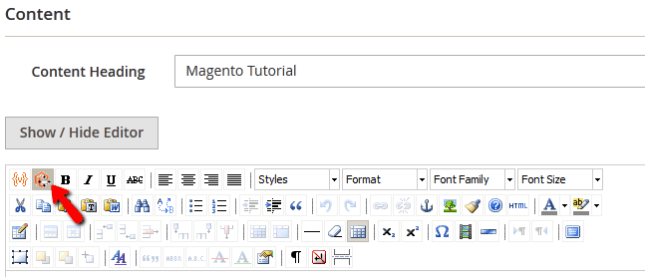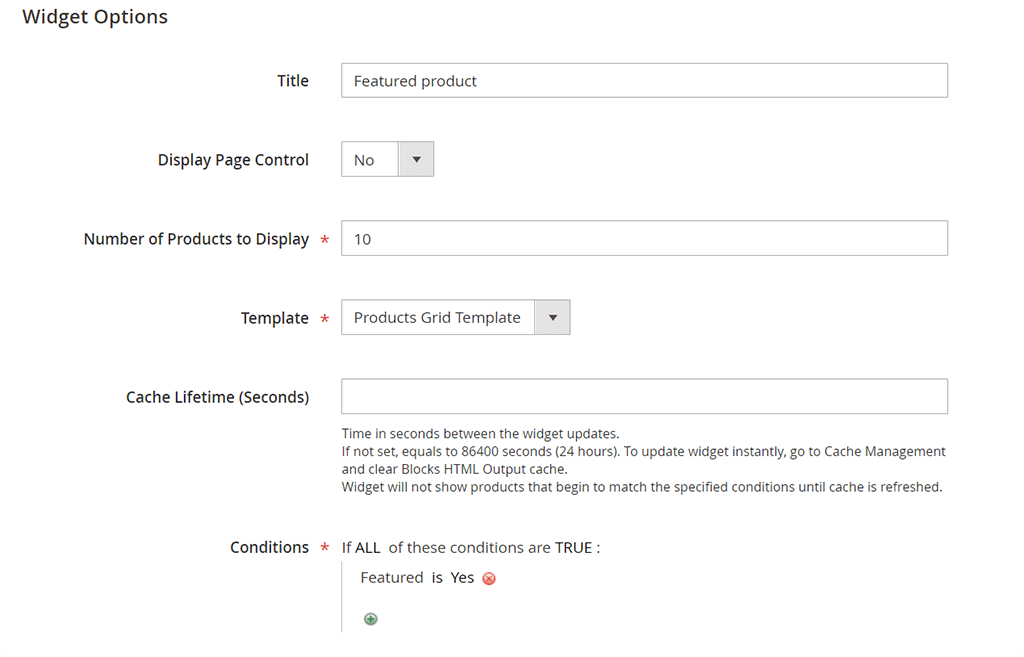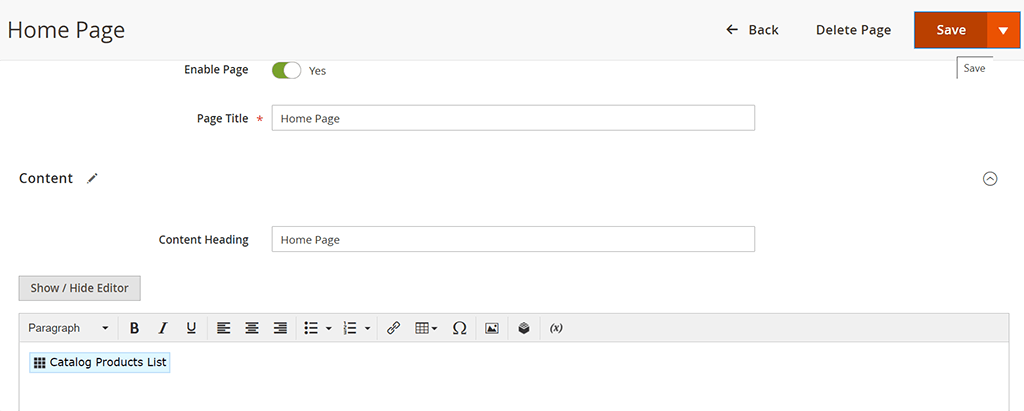Magento PWA Studio: Useful Links and Resources
Ever since Progressive Web Apps concept was introduced by Google back in 2015, it has been an on-going trend on the world wide web. It is a next-generation technology that is destined to replace the current web technology, and applicable to various industries including e-commerce.
What is Magento PWA Studio?
In September 2018, Magento introduced their PWA Studio project, and made available to the public via their GitHub repository https://github.com/magento/pwa-studio. Magento PWA Studio is a set of tools that allow developers to develop a Progressive Web App (PWA) storefront on top of Magento 2.
Magento PWA Studio vs Vue Storefront
Official PWA Studio resources from Magento
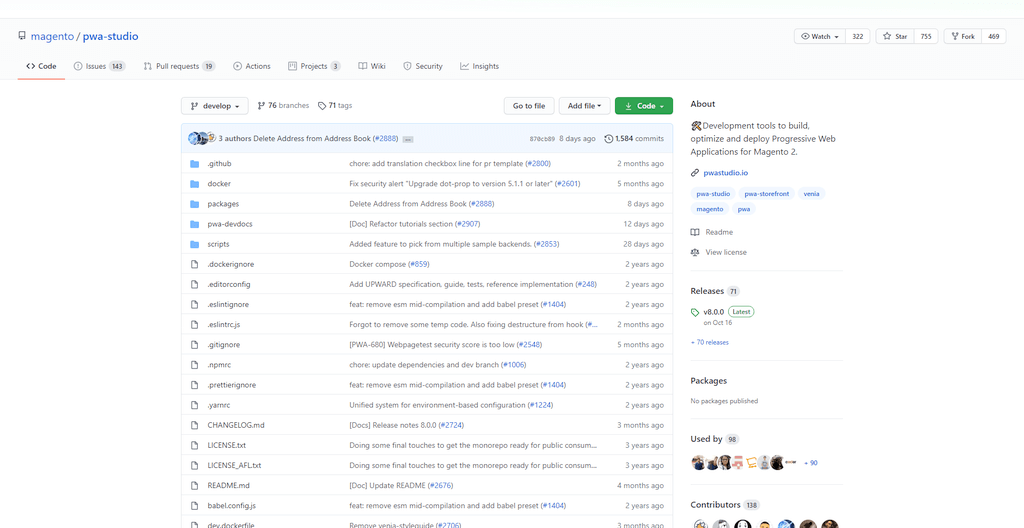
Latest PWA Studio version: 12.1.0
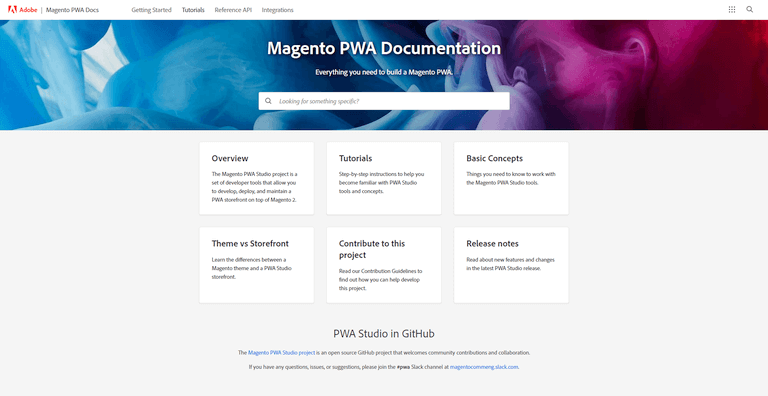
Magento 2 PWA Studio demo
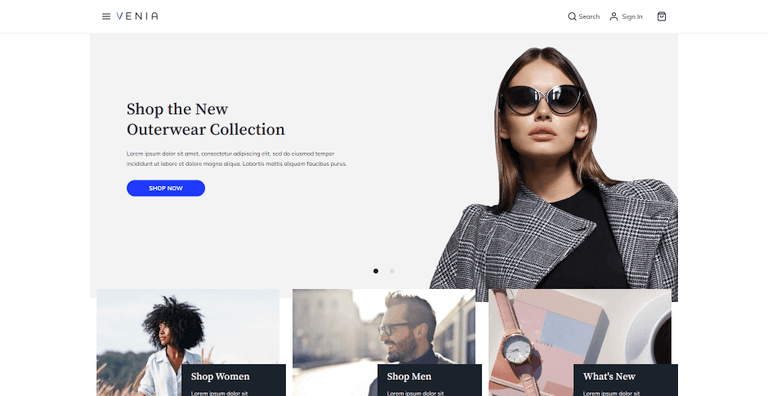
Official PWA Studio storefront demo: Venia
Additionally, there is a development version of Venia which reflects the latest progress of PWA Studio.
Real-life Magento PWA examples
Since its release, multiple developers and brands have adopted PWA Studio and use it to develop PWA storefront on top of Magento 2. Several of which have gone live into production and starting to see great results. Below are some of our hand-picked best Magento PWA examples:
PWA Studio Tools & Extensions
Magento PWA Studio developer tutorials
Our PWA developers have composed several useful tutorials to help you get started on your journey of learning PWA Studio:
- How to setup PWA Studio in Magento 2
- Magento PWA Studio Tutorial: The Basics
- How to Create a Magento PWA Studio Extension
- How to Install Rendertron for Magento PWA Studio to Use SSR
- SimiCart video tutorials on YouTube
Magento PWA Studio roadmap
Started with a mobile-first approach, the core PWA Studio development team will now most importantly focus on desktop experience for Venia. Also, they will continue to work on launching new Venia features and optimizing the existing Venia reference storefront to create engaging shopper experiences.
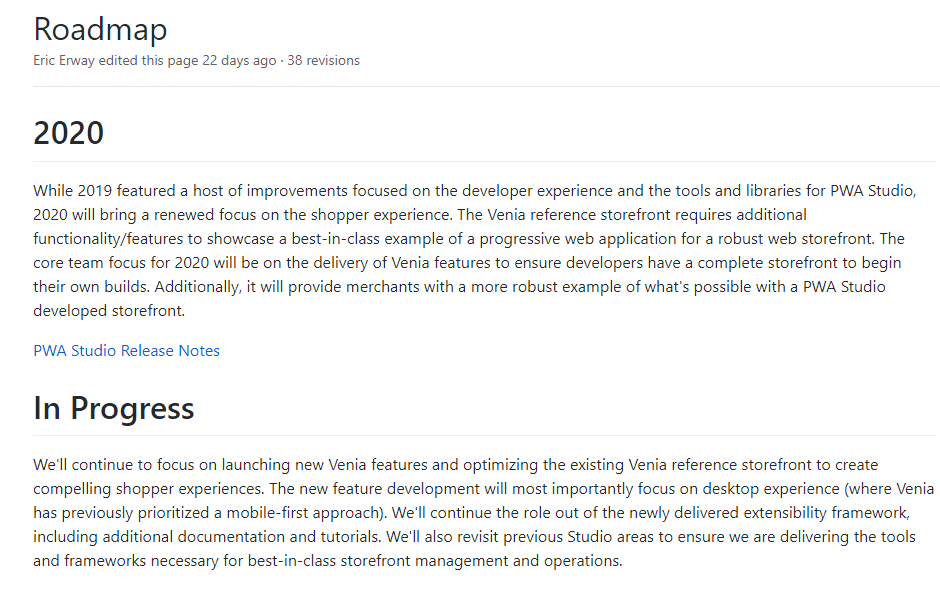
Currently the roadmap is set to cover until the end of 2021.
If you want to look into the past development changes of PWA Studio, there are detailed changelogs on GitHub you might be interested in:
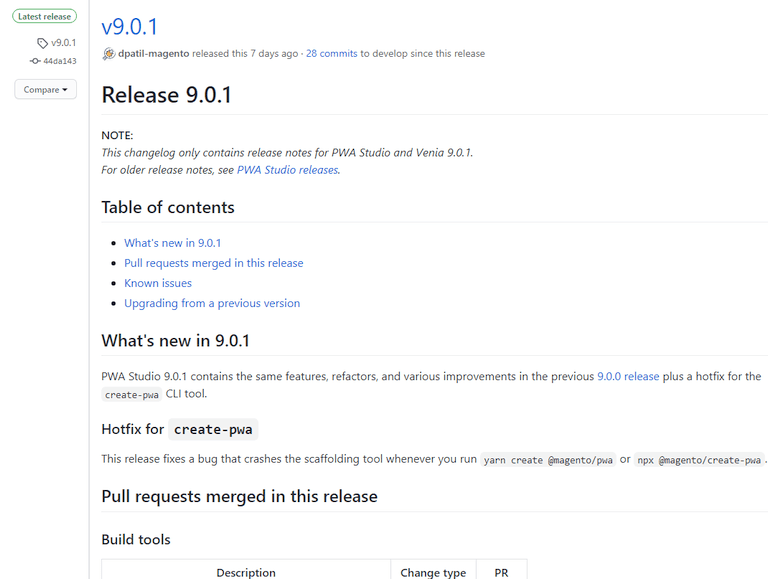
PWA Studio Developer Community
You can join 2,300+ community members in the official PWA Studio Slack channel #pwa to contribute ideas, or ask and answer PWA-related questions.
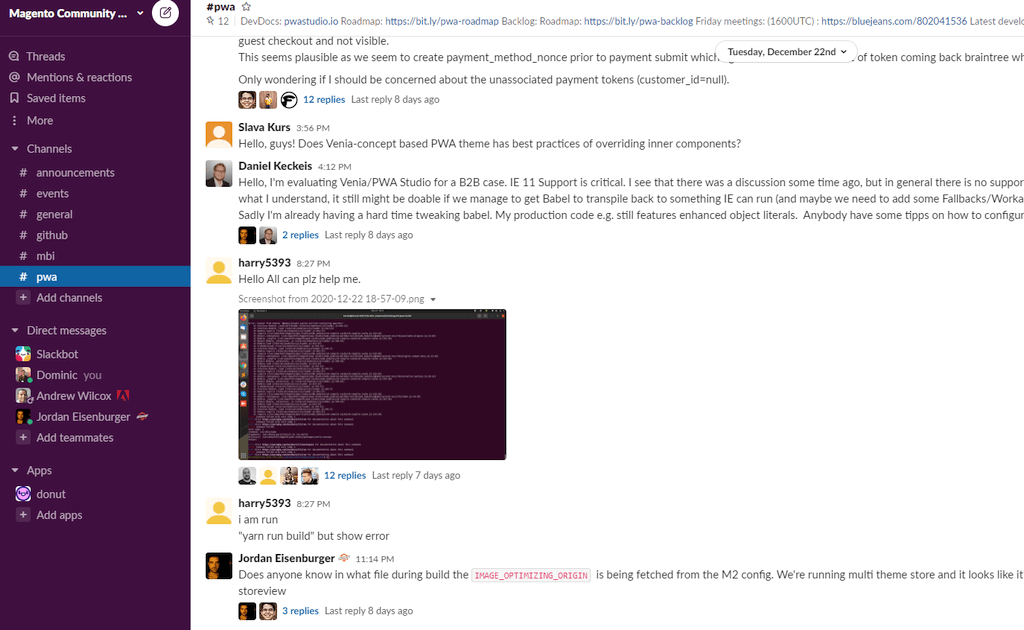
List of current live Magento 2 PWA Studio websites
Below is a non-complete list of current live websites that are built on PWA Studio that we’ve found and constantly updating. The websites are categorized into industry verticals.
Fashion
- https://www.tshirtideal.ca/
- https://www.castiron-clothing.com/
- https://nymansur.com/
- https://charmingchick.com/
- https://kashiyama1927.com/
- https://curnonwatch.com/
- https://us.caiyx.com/
- https://cloth-face-masks.com/
- https://www.eleganza-shop.com/
- https://www.roeckl.com/
Technology
Home & Garden
- https://www.trailappliances.com/
- https://www.opti-wohnwelt.de/
- https://www.selcobw.com/
- https://temoorst.com/
- https://kniveksperten.no/