The language class in CodeIgniter provides an easy way to support multiple languages for internationalization. To some extent, we can use different language files to display text in many different languages.
We can put different language files in application/language directory. System language files can be found at system/language directory, but to add your own language to your application, you should create a separate folder for each language in application/language directory.
Creating files Language
To create a language file, you must end it with _lang.php. For example, you want to create a language file for French language, then you must save it with french_lang.php. Within this file you can store all your language texts in key, value combination in $lang array as shown below.
$lang[‘key’] = ‘val’;
Loading Language file
To use any of the language in your application, you must first load the file of that particular language to retrieve various texts stored in that file. You can use the following code to load the language file.
$this->lang->load('filename', 'language');
- filename − It is the name of file you want to load. Don’t use extension of file here but only name of file.
- Language − It is the language set containing it.
Fetching Language Text
To fetch a line from the language file simply execute the following code.
$this->lang->line('language_key');
Where language_key is the key parameter used to fetch value of the key in the loaded language file.
Autoload Languages
If you need some language globally, then you can autoload it in application/config/autoload.php file as shown below.
| -----------------------------------------------------------------------
| Auto-load Language files
| -----------------------------------------------------------------------
| Prototype:
| $autoload['language'] = array('lang1', 'lang2');
|
| NOTE: Do not include the "_lang" part of your file. For example
| "codeigniter_lang.php" would be referenced as array('codeigniter');
|
*/
$autoload['language'] = array();
Simply, pass the different languages to be autoloaded by CodeIgniter.
Example
Create a controller called Lang_controller.php and save it in application/controller/Lang_controller.php
<?php
class Lang_controller extends CI_Controller {
public function index(){
//Load form helper
$this->load->helper('form');
//Get the selected language
$language = $this->input->post('language');
//Choose language file according to selected lanaguage
if($language == "french")
$this->lang->load('french_lang','french');
else if($language == "german")
$this->lang->load('german_lang','german');
else
$this->lang->load('english_lang','english');
//Fetch the message from language file.
$data['msg'] = $this->lang->line('msg');
$data['language'] = $language;
//Load the view file
$this->load->view('lang_view',$data);
}
}
?>
Create a view file called lang_view.php and save it at application/views/ lang_view.php
<!DOCTYPE html>
<html lang = "en">
<head>
<meta charset = "utf-8">
<title>CodeIgniter Internationalization Example</title>
</head>
<body>
<?php
echo form_open('/lang');
?>
<select name = "language" onchange = "javascript:this.form.submit();">
<?php
$lang = array('english'=>"English",'french'=>"French",'german'=>"German");
foreach($lang as $key=>$val) {
if($key == $language)
echo "<option value = '".$key."' selected>".$val."</option>";
else
echo "<option value = '".$key."'>".$val."</option>";
}
?>
</select>
<br>
<?php
form_close();
echo $msg;
?>
</body>
</html>
Create three folders called English, French, and German in application/language as shown in the figure below.
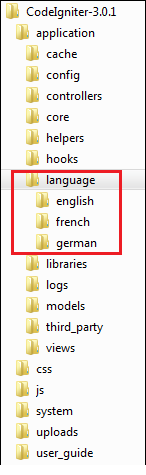
Copy the below given code and save it in english_lang.php file in application/language/english folder.
<?php
$lang['msg'] = "CodeIgniter Internationalization example.";
?>
Copy the below given code and save it in french_lang.php file in application/language/French folder.
<?php
$lang['msg'] = "Exemple CodeIgniter internationalisation.";
?>
Copy the below given code and save it in german_lang.php file in application/language/german folder.
<?php
$lang['msg'] = "CodeIgniter Internationalisierung Beispiel.";
?>
Change the routes.php file in application/config/routes.php to add route for the above controller and add the following line at the end of the file.
$route['lang'] = "Lang_controller";
Execute the following URL in the browser to execute the above example.
http://yoursite.com/index.php/lang
It will produce an output as shown in the following screenshot. If you change the language in the dropdown list, the language of the sentence written below the dropdown will also change accordingly.
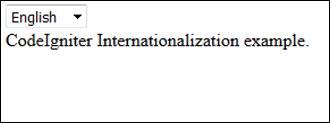

0 comments:
Post a Comment
Thanks