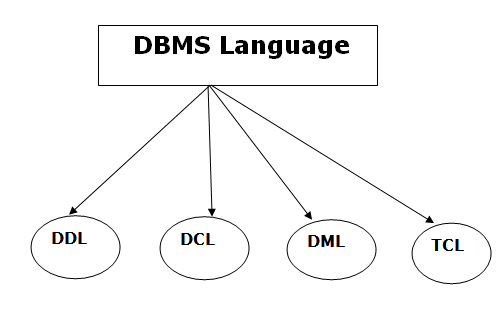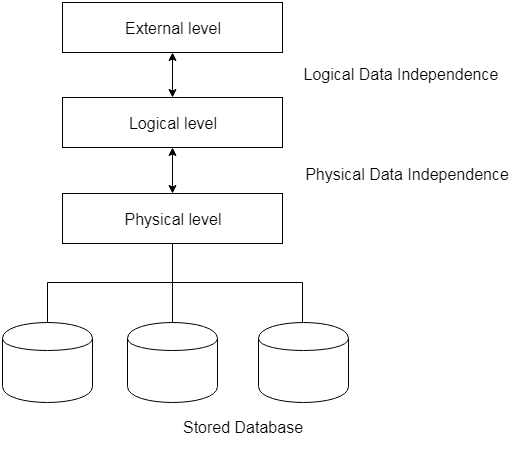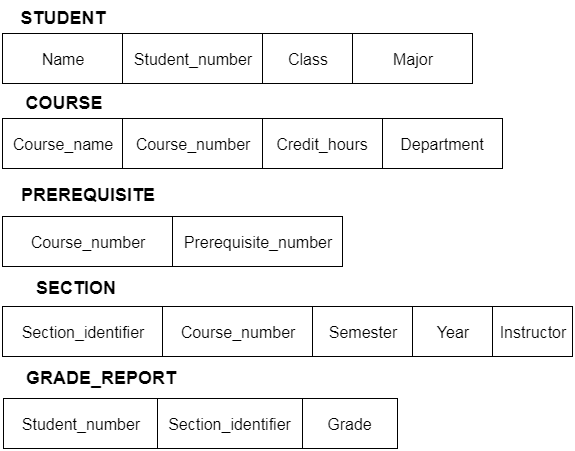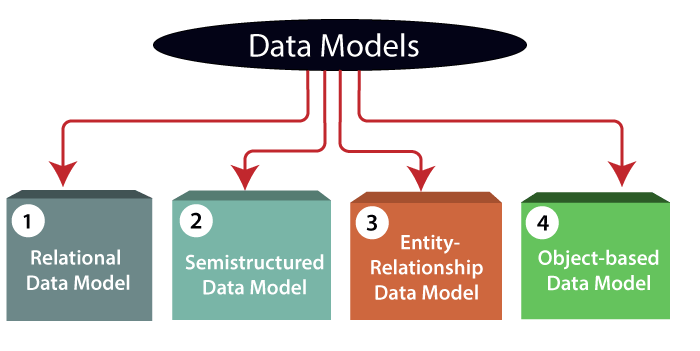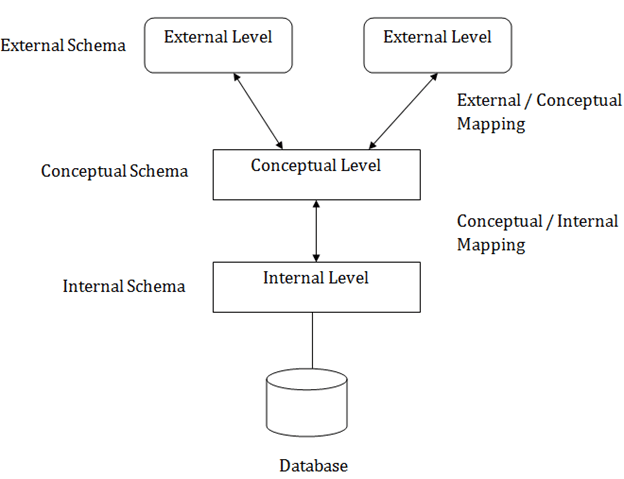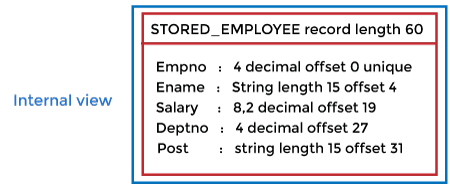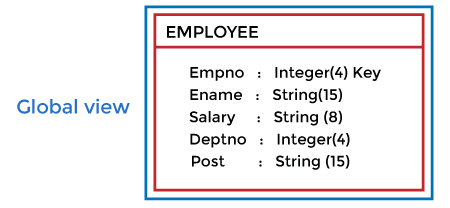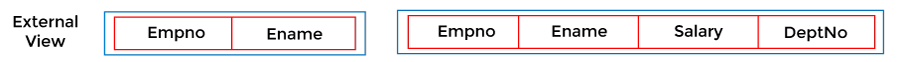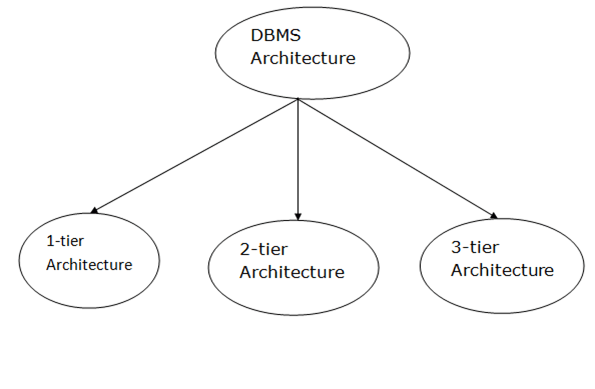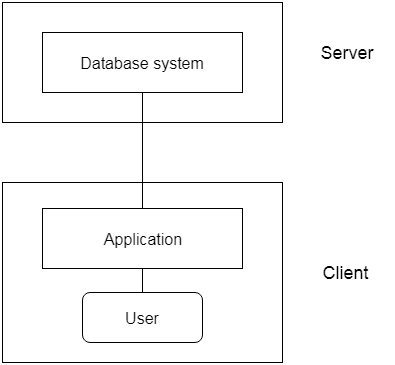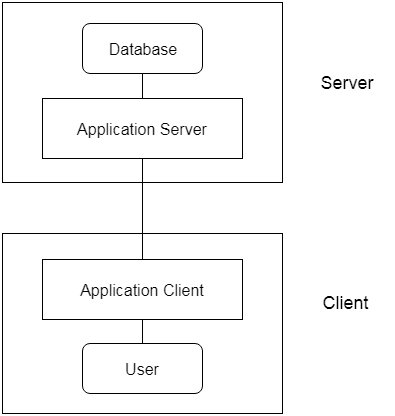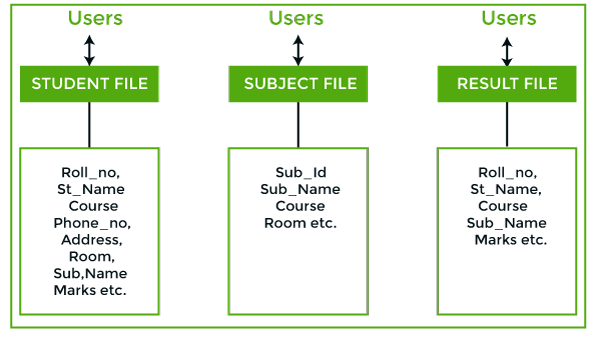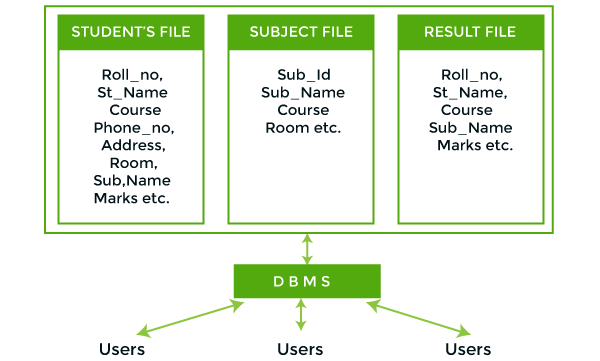ACID Properties in DBMS
DBMS is the management of data that should remain integrated when any changes are done in it. It is because if the integrity of the data is affected, the whole data will get disturbed and corrupted. Therefore, to maintain the integrity of the data, there are four properties described in the database management system, which are known as the ACID properties. The ACID properties are meant for a transaction that goes through a different group of tasks, and there we come to see the role of the ACID properties.
In this section, we will learn and understand the ACID properties. We will learn what these properties stand for and what does each property is used for. We will also understand the ACID properties with the help of some examples.
ACID Properties
The expansion of the term ACID defines:
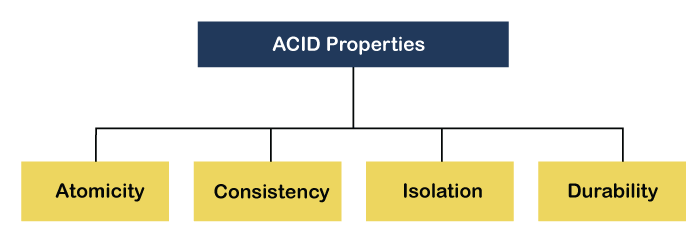
1) Atomicity: The term atomicity defines that the data remains atomic. It means if any operation is performed on the data, either it should be performed or executed completely or should not be executed at all. It further means that the operation should not break in between or execute partially. In the case of executing operations on the transaction, the operation should be completely executed and not partially.
Example: If Remo has account A having $30 in his account from which he wishes to send $10 to Sheero's account, which is B. In account B, a sum of $ 100 is already present. When $10 will be transferred to account B, the sum will become $110. Now, there will be two operations that will take place. One is that the amount of $10 that Remo wants to transfer will be debited from his account A, and the same amount will get credited to account B, i.e., into Sheero's account. Now, what happens - the first operation of debit executes successfully, but the credit operation, however, fails. Thus, in Remo's account A, the value becomes $20, and in that of Sheero's account, it remains $100 as it was previously present.
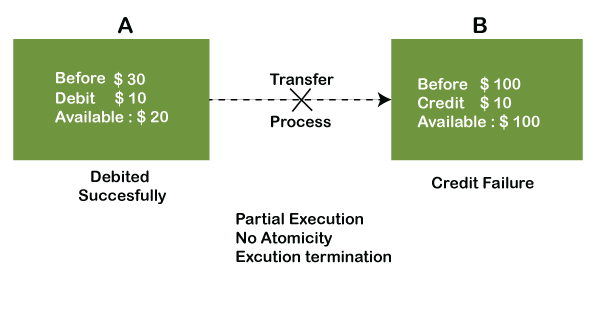
In the above diagram, it can be seen that after crediting $10, the amount is still $100 in account B. So, it is not an atomic transaction.
The below image shows that both debit and credit operations are done successfully. Thus the transaction is atomic.
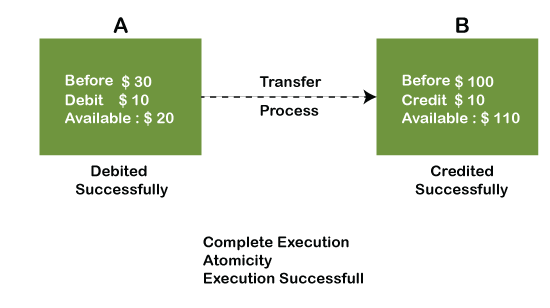
Thus, when the amount loses atomicity, then in the bank systems, this becomes a huge issue, and so the atomicity is the main focus in the bank systems.
2) Consistency: The word consistency means that the value should remain preserved always. In DBMS, the integrity of the data should be maintained, which means if a change in the database is made, it should remain preserved always. In the case of transactions, the integrity of the data is very essential so that the database remains consistent before and after the transaction. The data should always be correct.
Example:
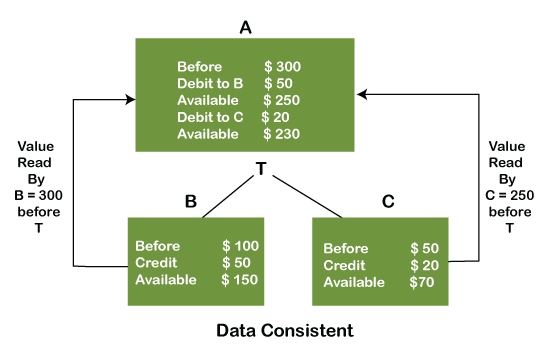
In the above figure, there are three accounts, A, B, and C, where A is making a transaction T one by one to both B & C. Two operations take place, i.e., Debit and Credit. Account A firstly debits $50 to account B, and the amount in account A is read as $300 by B before the transaction. After the successful transaction T, the available amount in B becomes $150. Now, A debits $20 to account C, and at that time, the value read by C is $250 (that is correct as a debit of $50 has been successfully done to B). The debit and credit operation from account A to C has been done successfully. We can see that the transaction is done successfully, and the value is also read correctly. Thus, the data is consistent. In case the value read by B and C is $300, which means that data is inconsistent because when the debit operation executes, it will not be consistent.
4) Isolation: The term 'isolation' means separation. In DBMS, Isolation is the property of a database where no data should affect the other one and may occur concurrently. In short, the operation on one database should begin when the operation on the first database gets complete. It means if two operations are being performed on two different databases, they may not affect the value of one another. In the case of transactions, when two or more transactions occur simultaneously, the consistency should remain maintained. Any changes that occur in any particular transaction will not be seen by other transactions until the change is not committed in the memory.
Example: If two operations are concurrently running on two different accounts, then the value of both accounts should not get affected. The value should remain persistent. As you can see in the below diagram, account A is making T1 and T2 transactions to accounts B and C, but both are executing independently without affecting each other. It is known as Isolation.
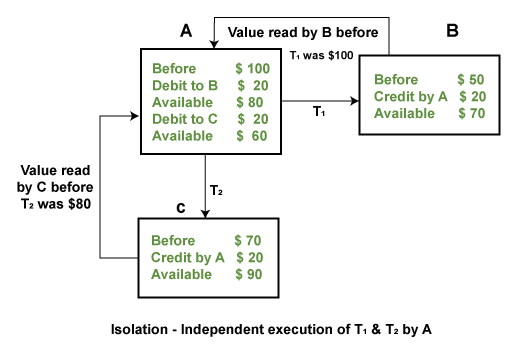
4) Durability: Durability ensures the permanency of something. In DBMS, the term durability ensures that the data after the successful execution of the operation becomes permanent in the database. The durability of the data should be so perfect that even if the system fails or leads to a crash, the database still survives. However, it gets lost, and it becomes the responsibility of the recovery manager for ensuring the durability of the database. For committing the values, the COMMIT command must be used every time we make changes.
Therefore, the ACID property of DBMS plays a vital role in maintaining the consistency and availability of data in the database.
Thus, it was a precise introduction to ACID properties in DBMS. We have discussed these properties in the transaction section also.